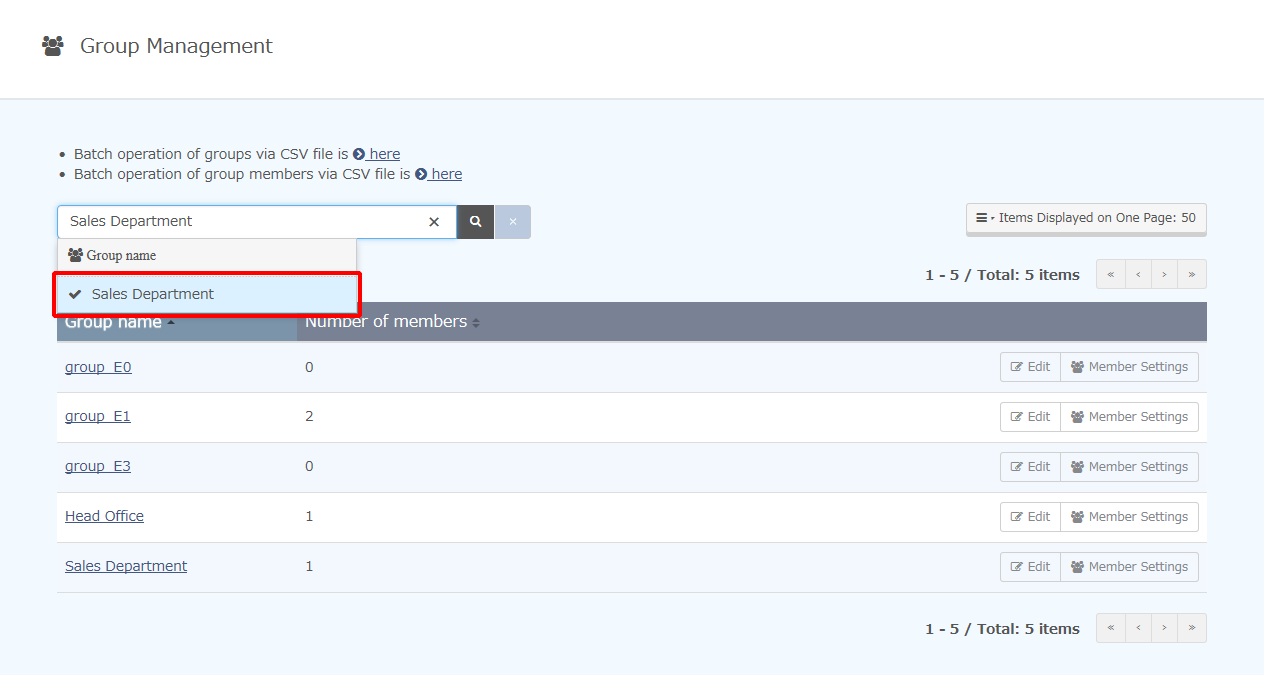Searching Groups
This section describes the procedure to search for groups based on group name or user ID of group member.
- Click "Account" and then "Group Management."
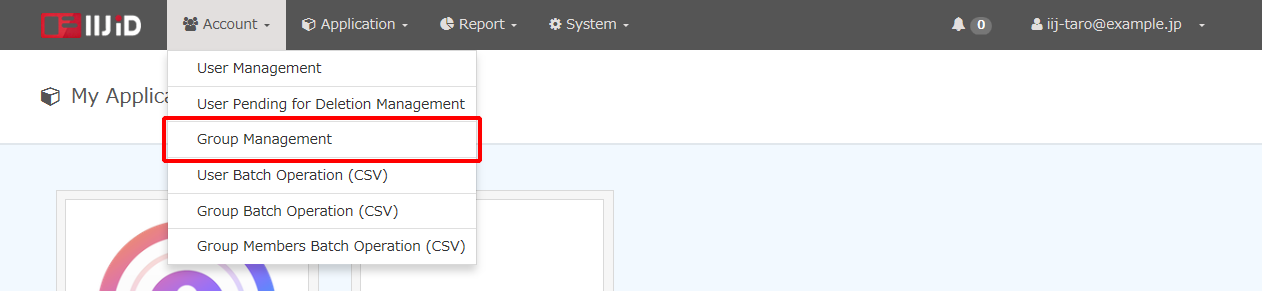
- Enter part or all of a group name or a group member (user ID or group name) in the user search field.
Groups that partially match the entered text appear as predictive candidates under the search field.
Alternatively, enter part or all of a group name or a group member (user ID or group name) and click " " to display a list of matching groups.
" to display a list of matching groups.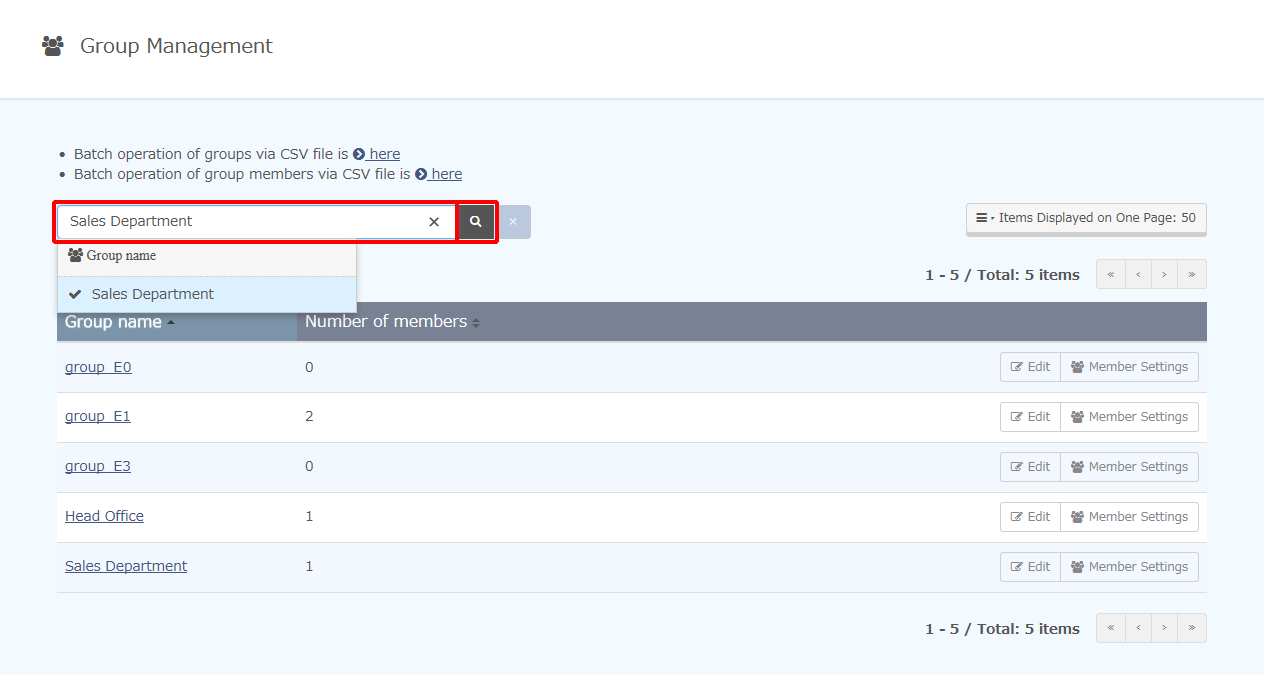
- Click a group to select one.