Importing Group Members in CSV
Group members can be added or deleted using CSV files.
- Click "Account" and then "Group Members Batch Operation (CSV)."
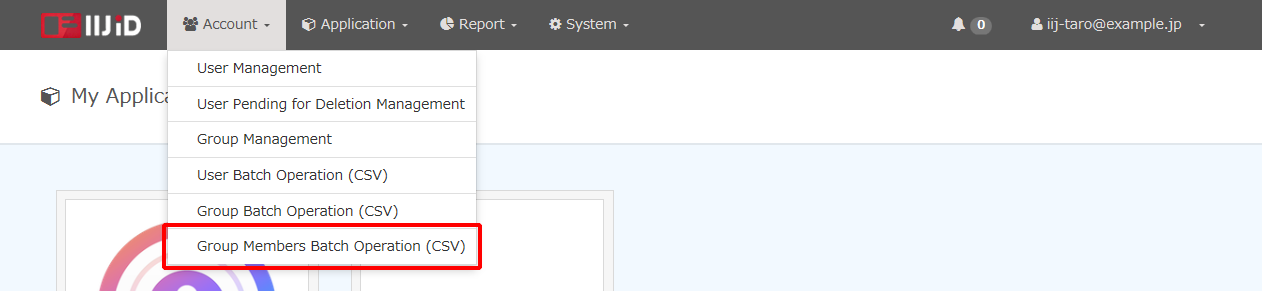
- Click "Select File" and then select the desired file.
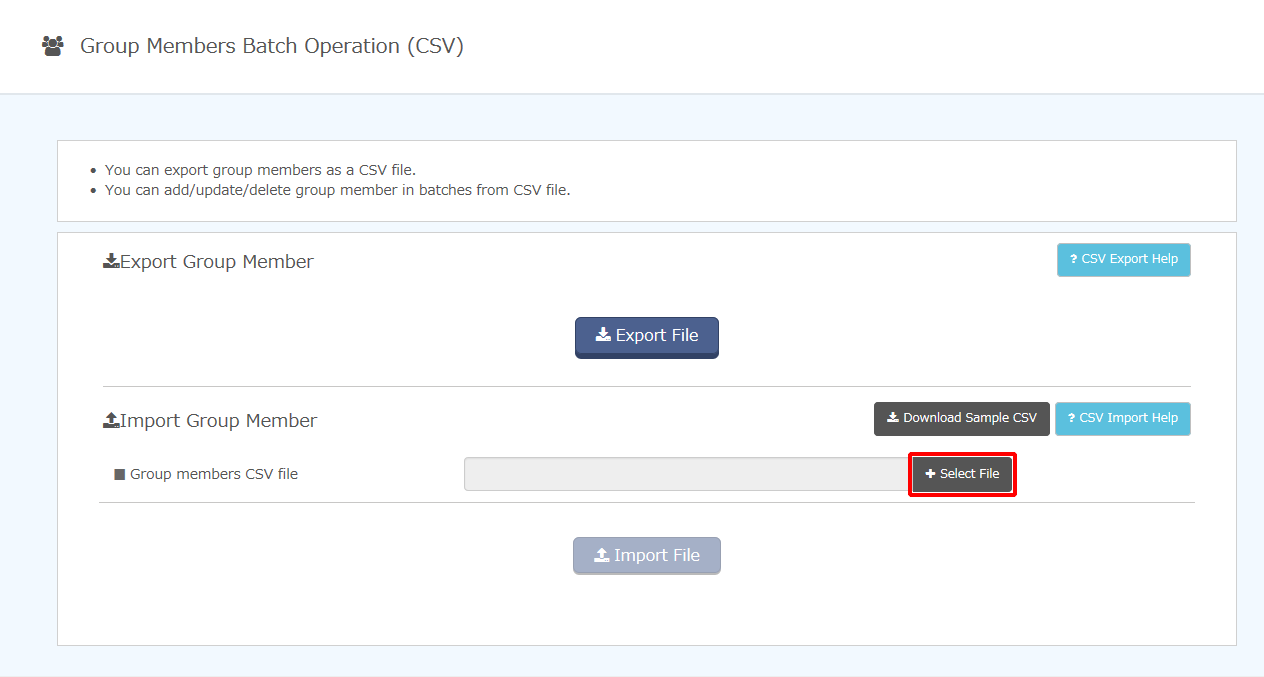
- Click "Import File."
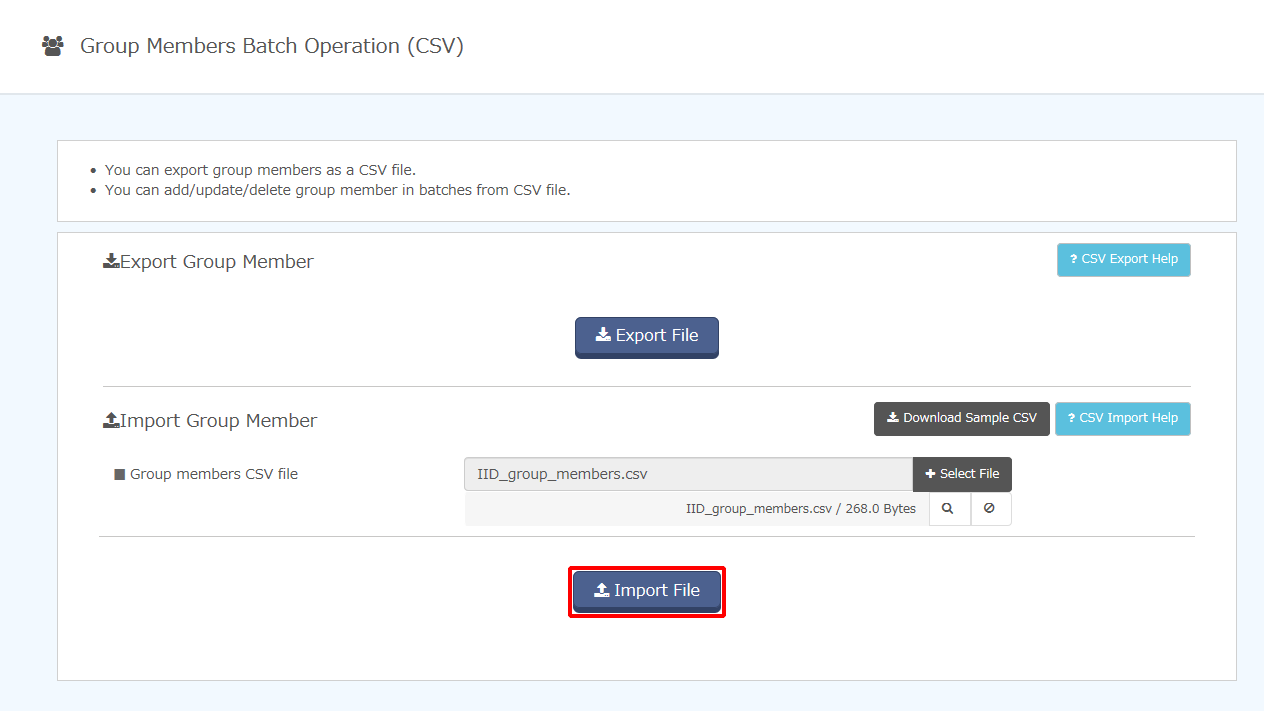
- Confirm the information and then click "Import File."
* The first 10 rows of the CSV file, filename, file size, and number of rows appear on-screen.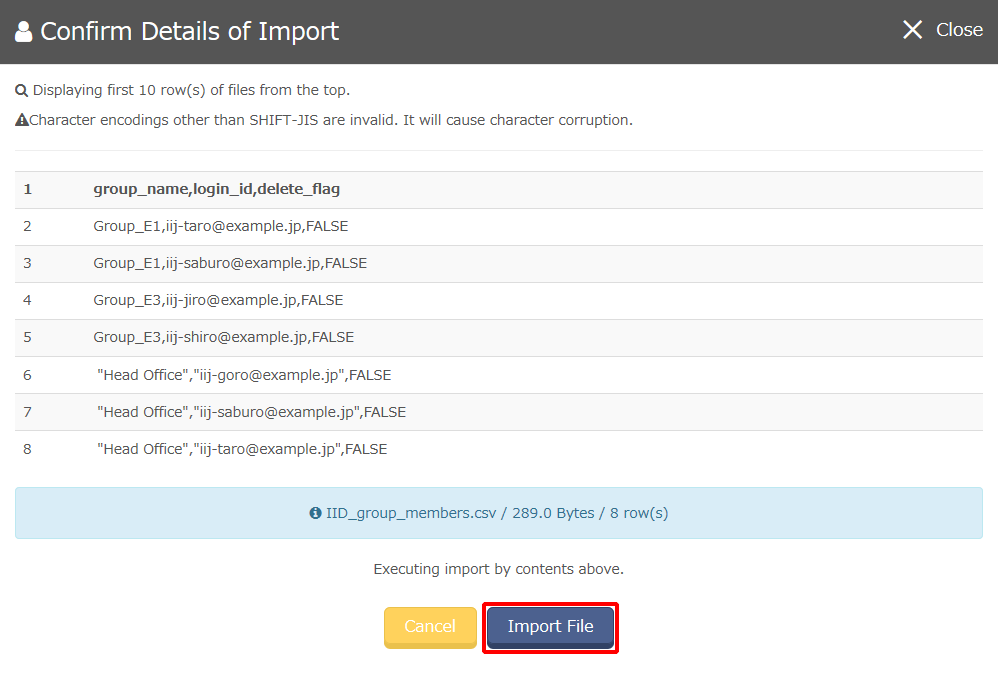
Confirm that the "CSV import request has been received." message appears.
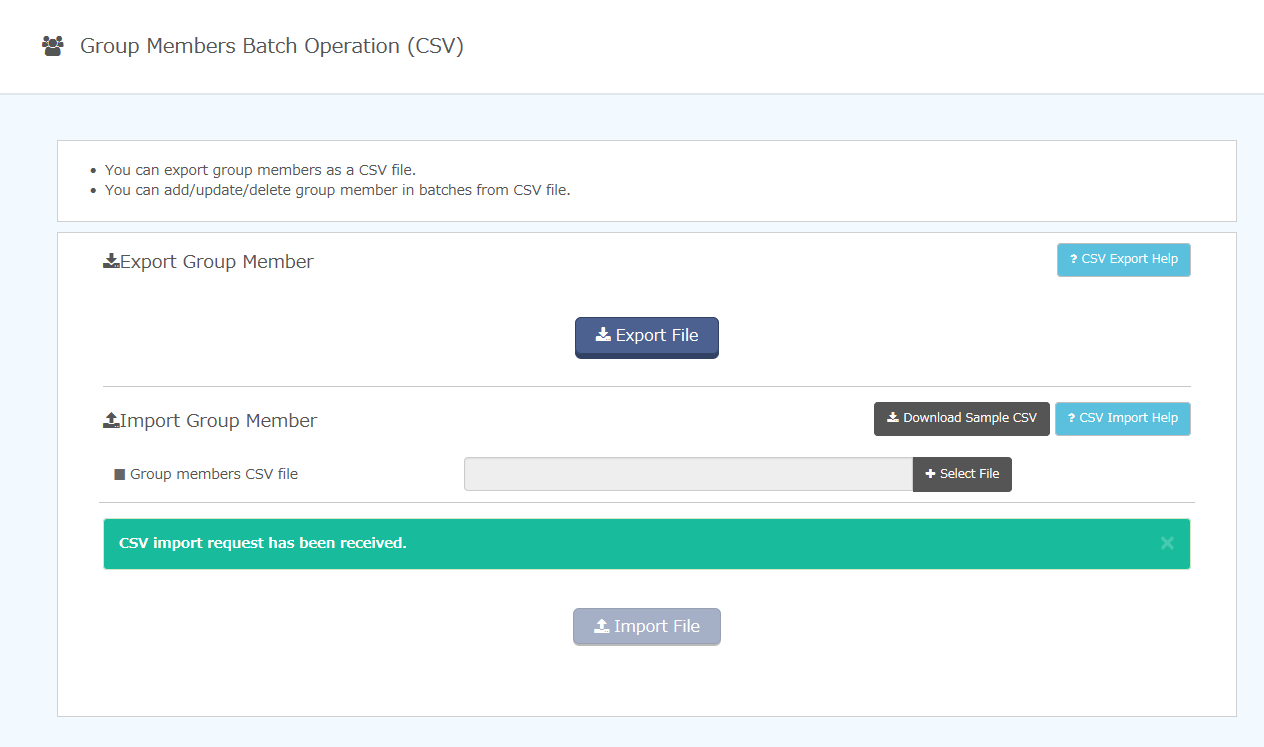
Once the job corresponding to the CSV import request is successfully processed, a notification email is sent to the ID administrator who executed the operation.
Refer to "Job Has Been Finished" for the content of the email message.