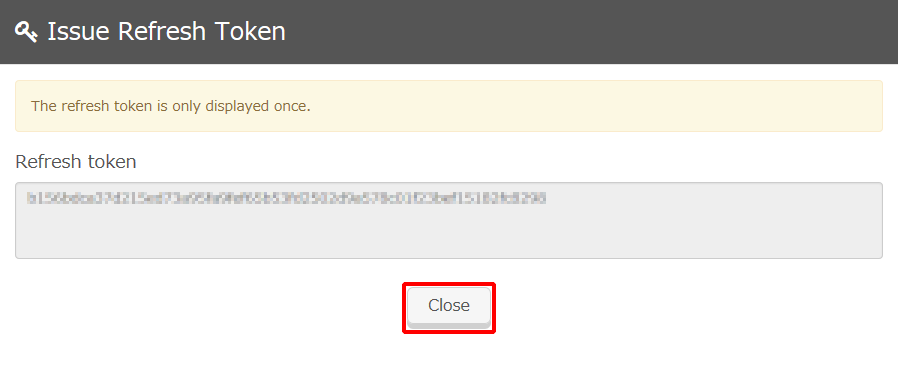Issuing Refresh Tokens
This section describes the procedure to issue refresh tokens. Up to a maximum of 25 refresh tokens can be issued per target application.
[ Note ]
- Refresh tokens are displayed only once when they are issued.
- If a refresh token is lost, the token must be immediately revoked, and a new token must be issued.
- Click "
 " and then "Access Token Management."
" and then "Access Token Management."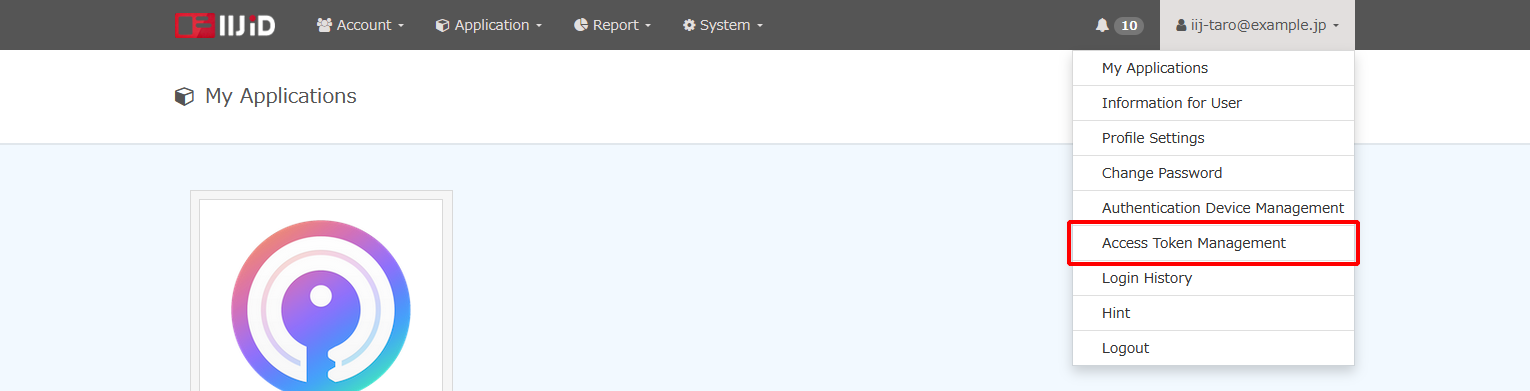
- Click "Issue Refresh Token."
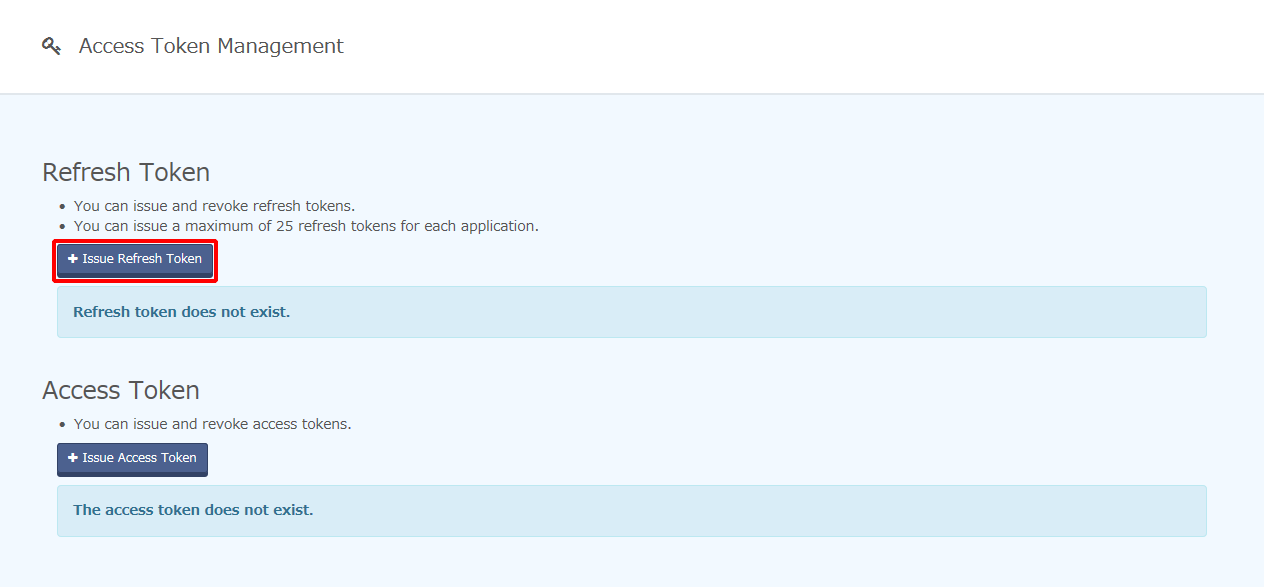
Configure "Refresh token name," select an option from "Application targeted for issue," and then click "Issue."
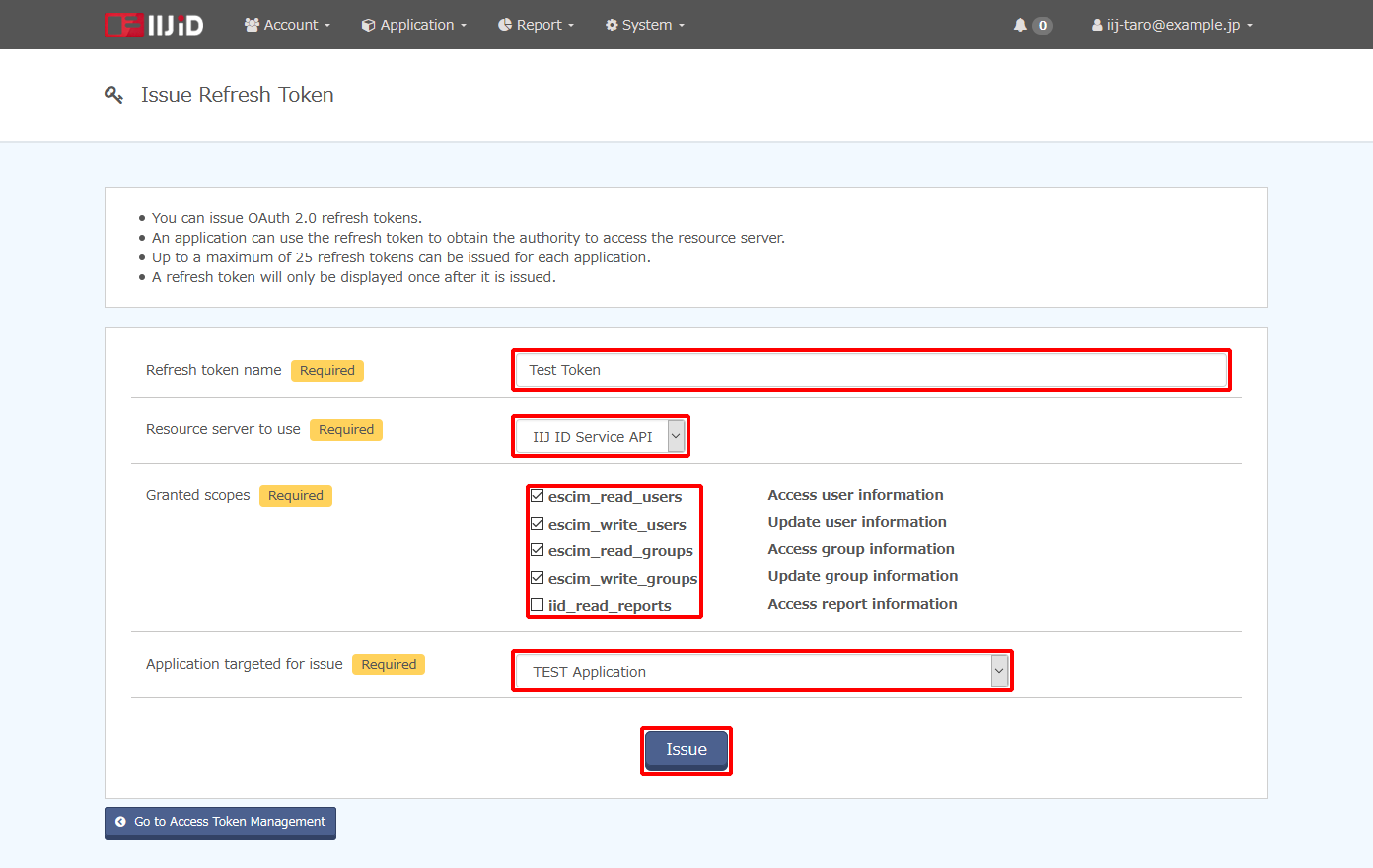
Option Description Refresh token name Enter the name of a refresh token. Resource server to use Select the API to use.
To use the token for Directory Sync, select “IJ ID Service API.”Granted scopes Select the access scopes of access tokens to be reissued with the refresh token.
One or more scopes need to be selected.Application targeted for issue Select an application targeted for refresh token issuance. - The refresh token appears. Copy and keep the refresh token and then click "Close."