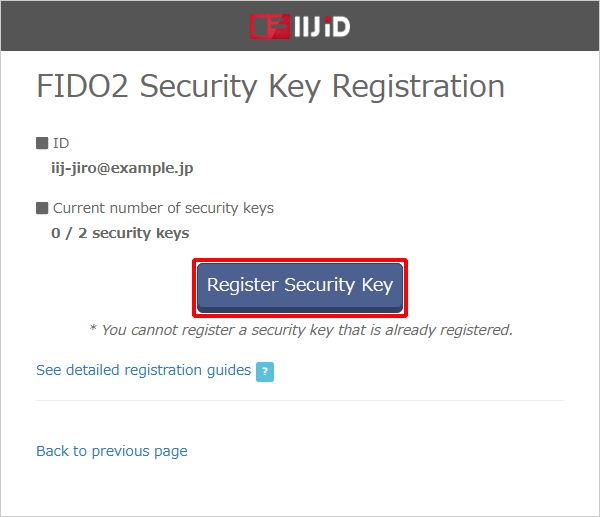Registering FIDO2 Security Keys
This section describes how to register users’ security keys.
[ Reference ]
After a user has registered a security key, a notification email is sent to him/her.
- Click "Account" and then "User Management."
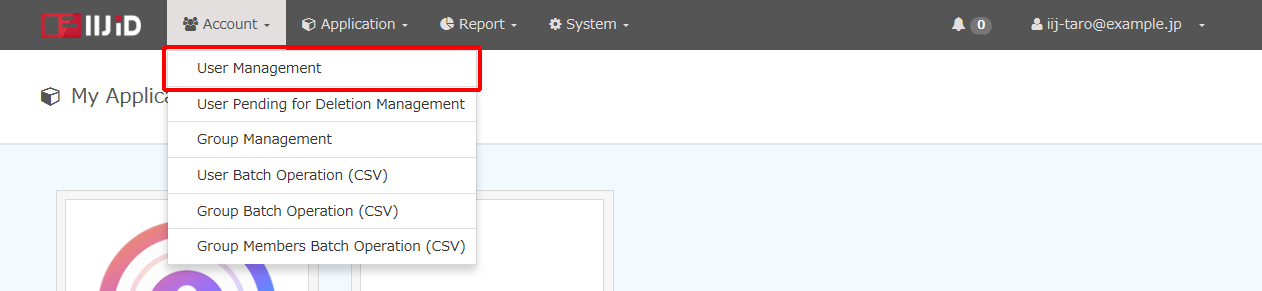
- Click "Edit" for the desired user.
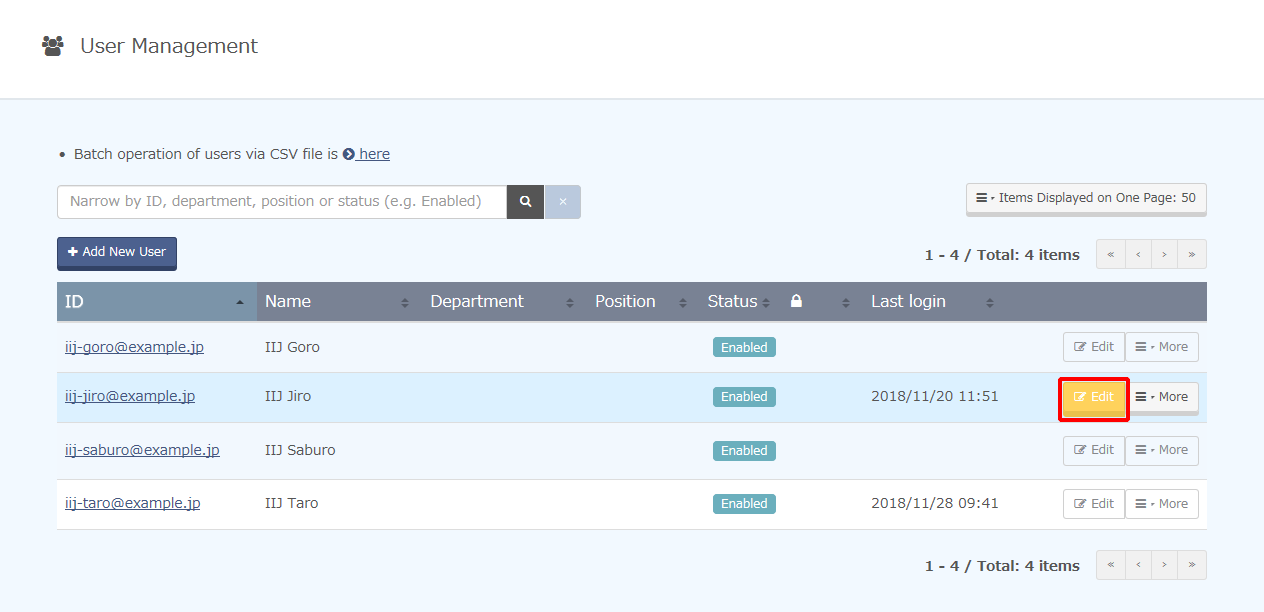
- Click "FIDO2 Security Keys."
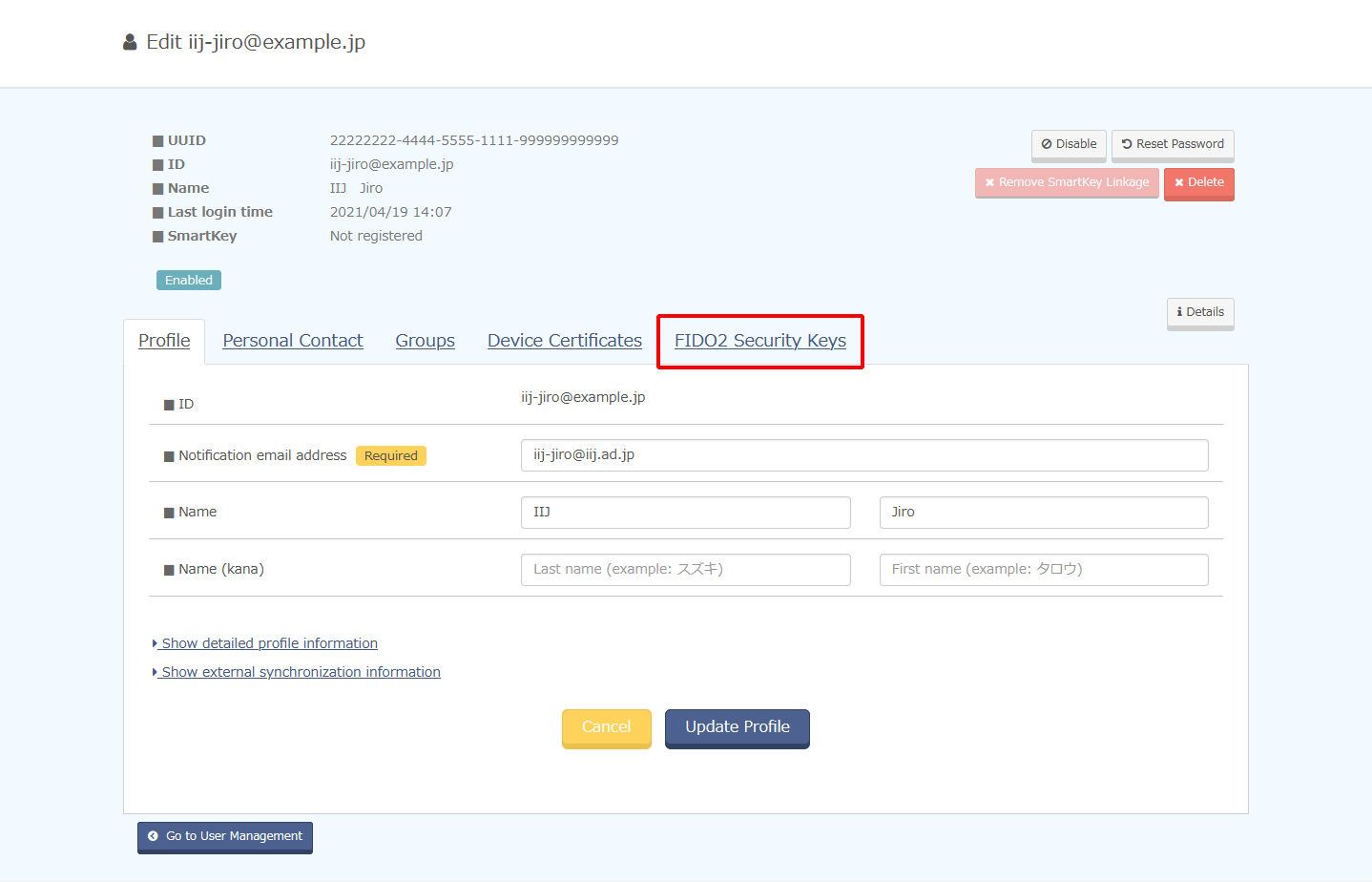
- Click "Register New Security Key."
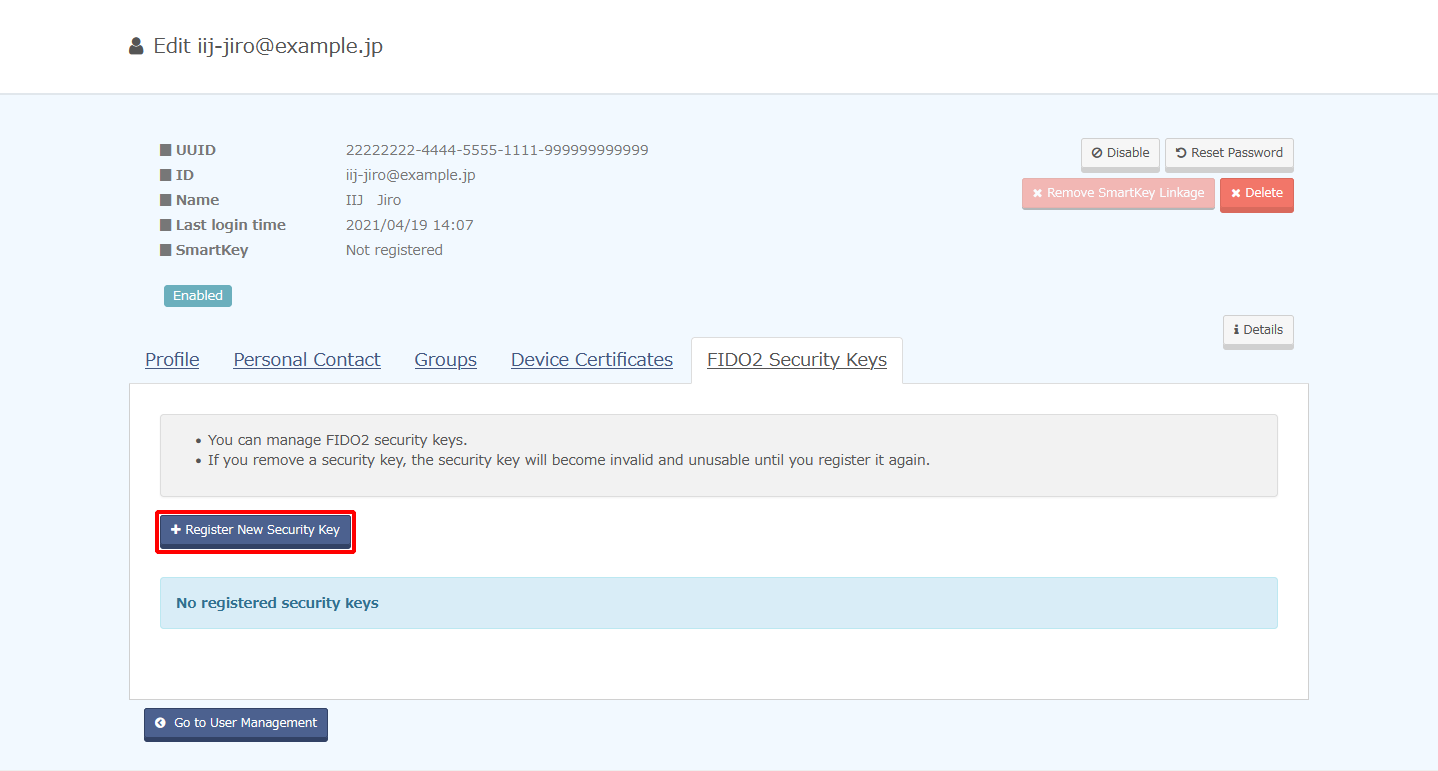
Register the security key.
[ Reference ]
Refer to "Registering Security Keys" for how to register security keys.