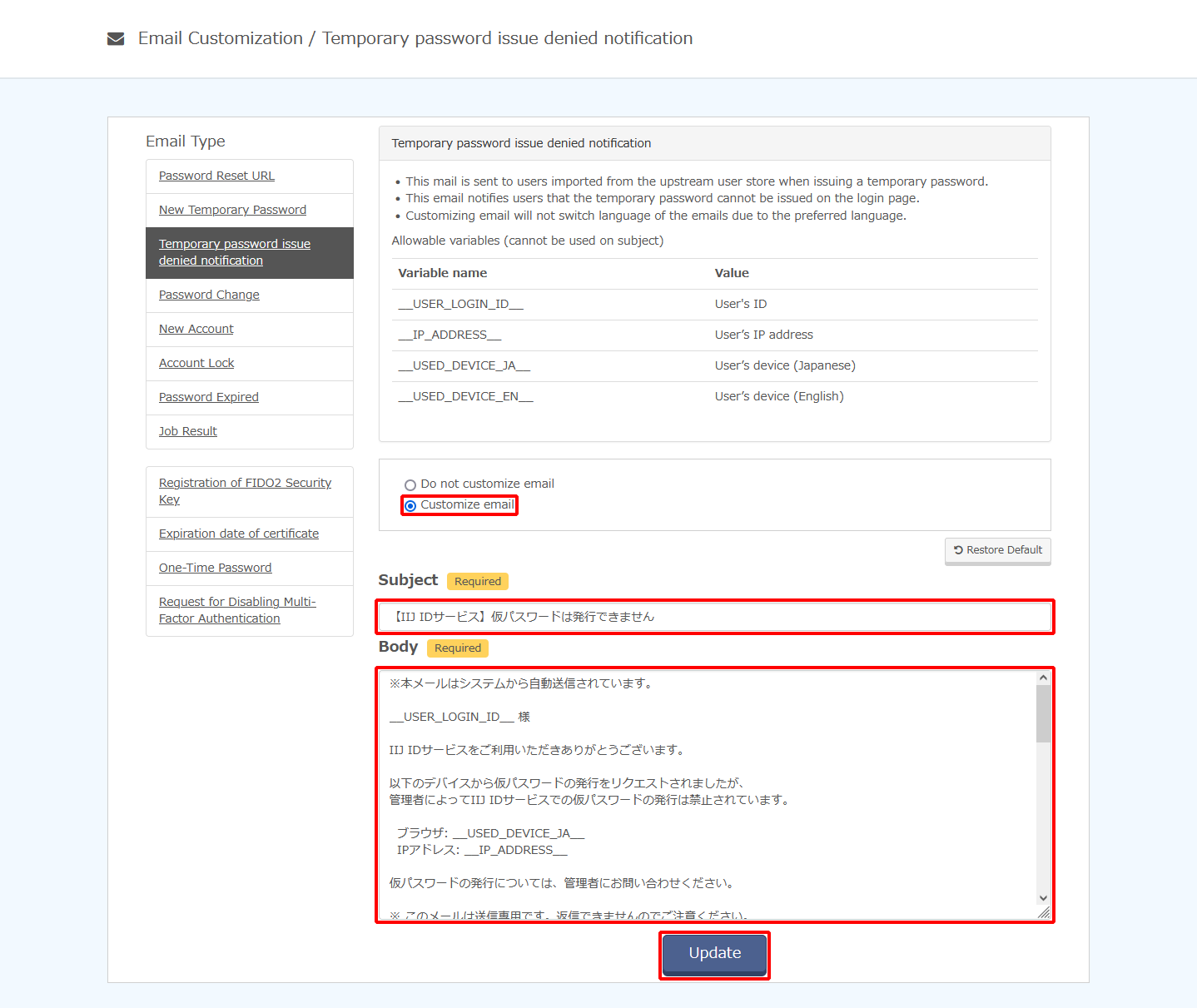Email Customization
This section describes the procedure to customize the content of email messages sent by this service.
- Click "System" and then "Email Customization."
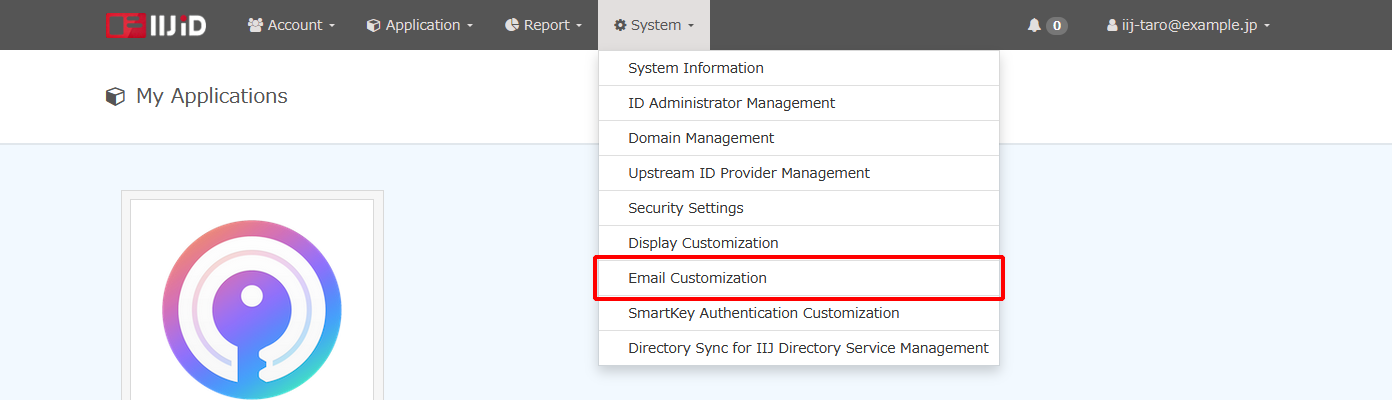
From "Email type," select the type of email messages to customize.
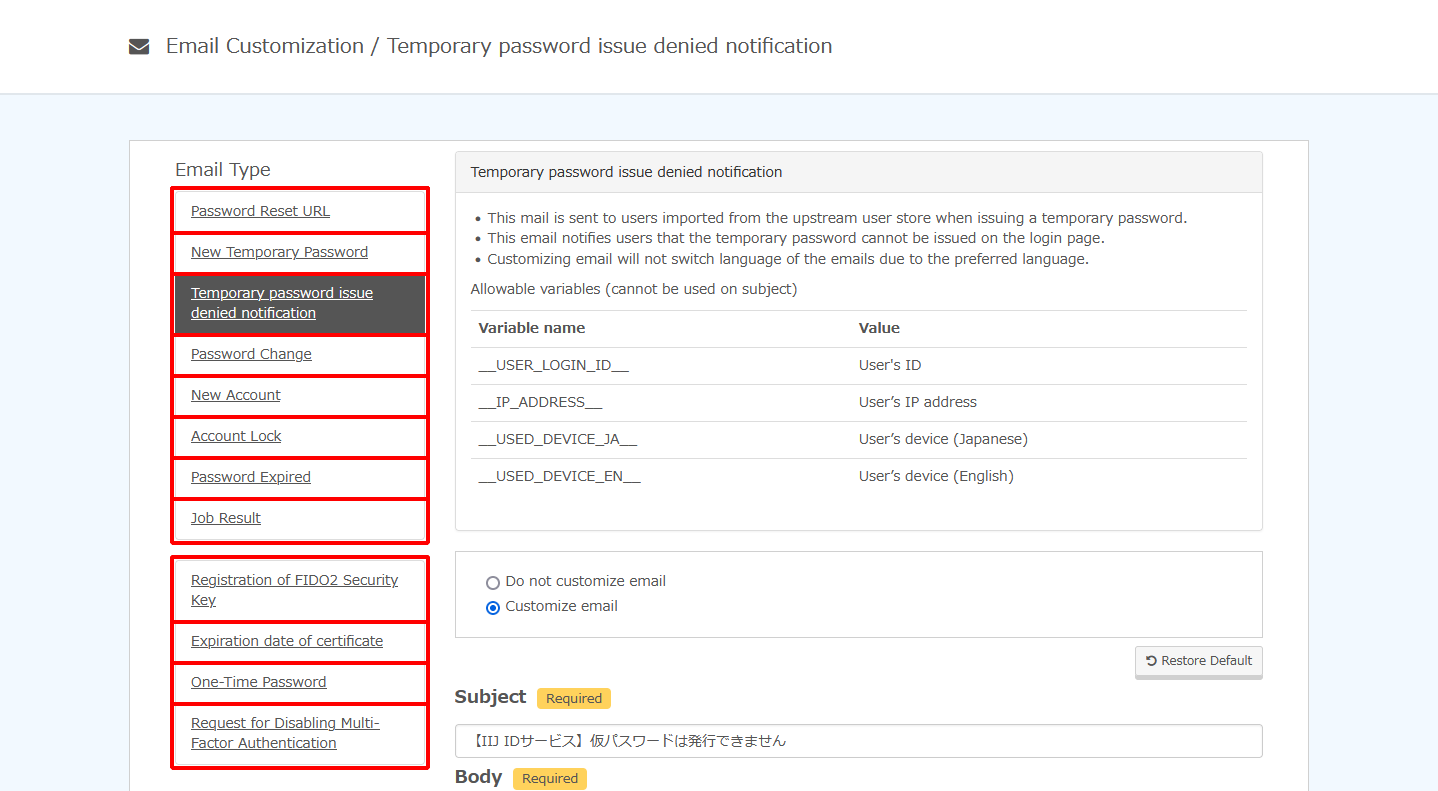
Email type Comments Password reset URL This email message is sent to users who have requested a password reset.
This email message contains the URL that users can access to reset their passwords.New Temporary Password (password reset) This email message is sent to users who have accessed the URL for the password reset confirmation page and have reset their passwords.
This email message contains a newly issued temporary password.Temporary password issue denied This email message is sent to users who are externally linked when the users request a password reset.
This email message informs users that their password cannot be reset by the IIJ ID Service.Password change This email message is sent to users who have changed their passwords.
This email message informs users that their passwords were changed in the IIJ ID Service.New account This email message is sent to users when the users are newly created in the IIJ ID Service.
This email message contains the URL and password needed to log into the IIJ ID Service.Account lock This email message is sent to users who have continuously failed to log in.
This email message informs users that their account has been locked.
Password expired This email message is sent to users who have attempted to log into the IIJ ID Service after their password has expired.
This email message informs users that their password has expired and contains the password reset URL.Job result notification This email message is sent to the ID administrator that executed a job or the email address configured in "Mail destination from the system" after the job has finished.
This email message contains the result of the job and the link to the detailed information.Notification of FIDO2 security key registration This email message is sent to the user when the FIDO2 security key has been registered.
This email message informs the user of the fact that the FIDO2 security key has been registered with the IIJ ID Service.
* Available only when you use the Multi-Factor Authentication OptionNotification of certificate expiration date This email message is sent to the user two weeks before the CA client certificate (device certificate) for the IIJ ID Service expires.
This email message informs the user of the fact that the client certificate (device certificate) will expire soon.
* Available only when you use the Multi-Factor Authentication OptionOne-time password This email message is sent to users who log in via email one-time password authentication.
This email message contains the one-time password for a user to log in.
* Only available with the Multi-Factor Authentication Option.Request for disabling multi-factor authentication This email message is sent to the email address configured in "Mail destination from the system" when a user requests that multi-factor authentication be disabled.
This email message informs administrators that a request has been made to disable multi-factor authentication and contains the procedure to disable multi-factor authentication.
* Only available with the Multi-Factor Authentication Option.* Refer to "Resetting Passwords" for more information on resetting passwords.
Select the "Customize email" check box, customize the subject and body, and then click "Update."
[ Reference ]
- If a variable that contains new-line characters is set as the subject, the new-line characters will be replaced by single-byte spaces.
- If the number of characters making up the subject exceeds the predetermined number, the characters exceeding the predetermined number will be deleted from the end.