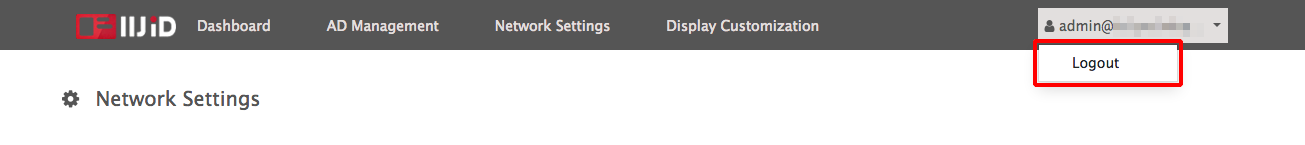Logging Out from the Integrated Windows Authentication Provider Settings Page
This section describes the procedure to log out from the Integrated Windows Authentication provider settings page.
[ Reference ]
- Logging out from the Integrated Windows Authentication provider settings page causes the “page displayed after logout” to appear.Refer to “Changing the URL of the Page Displayed after Logout” for more information on the “page displayed after logout.”
- Sessions for the Integrated Windows Authentication provider settings page are created separately from those for IIJ ID Console.Even when you log out from the Integrated Windows Authentication provider settings page, you are still logged into IIJ ID Console.
- Click “Log out” from “
 ”.
”.