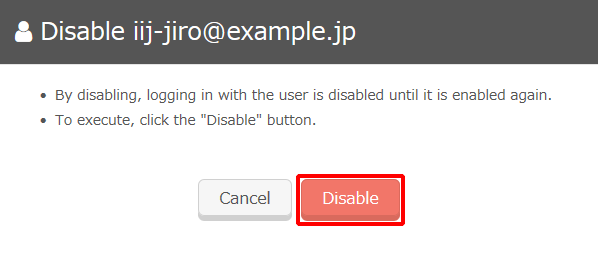Disabling Users
This section describes the procedure to disable users. Once a user is disabled, they will no longer be able to authenticate using this service or use IIJ ID Console.
[ Note ]
Users imported from upstream user stores cannot be disabled via IIJ ID Console.
- Click "Account" and then "User Management."
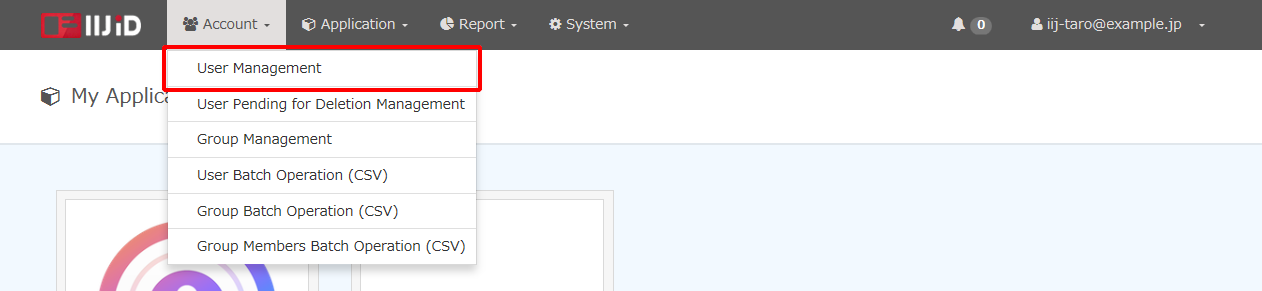
- Click "More" for the desired user and then click "Disable."
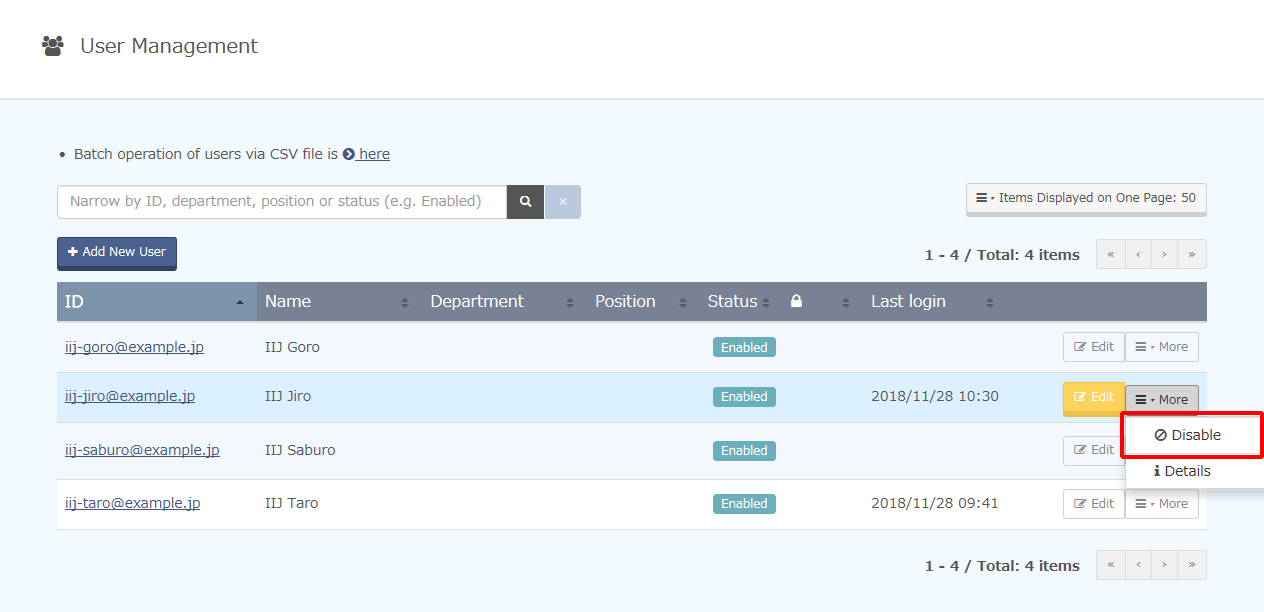
- Confirm the information and then click "Disable."