Verifying Provisioning Jobs of Microsoft 365 Applications
This section describes the procedure to verify the results of scheduled provisioning performed by Microsoft 365 applications.
- Click "Report" and then "Job History."
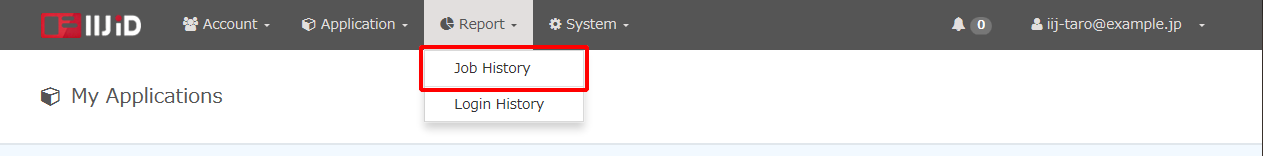
Verify the job data.

The following table lists the provisioning jobs performed by Microsoft 365 application.Type Operation import.msonline_user Users imported from Azure AD
import.msonline_group Groups imported from Azure AD
import.msonline_group_member Group members imported from Azure AD
export.msonline_user Users exported to Azure AD export.msonline_group Groups exported to Azure AD export.msonline_group_member Group members exported to Azure AD export.msonline_license License granted to Azure AD users [ Reference ]Data is exported to Azure AD in the following circumstances.
- An account is added to export data
- An account is removed from export data
- Attributes of data exported to Azure AD is changed
Refer to "Attributes Exported to Azure AD" for more information on export data attributes.
Licenses/plans assigned to users are changed
Accounts to be exported are changed from a non-IIJ ID Service environment (for example, Azure Active Directory Management Center, Microsoft 365 Management Center, or PowerShell)
Do not make changes in other environments to accounts provisioned in the IIJ ID Service.
After the export process is complete, accounts are reset to IIJ ID Service attribute values. (However, before whether this reset takes place or not, there is a possibility of error occurring in synchronization depending on circumstances.)