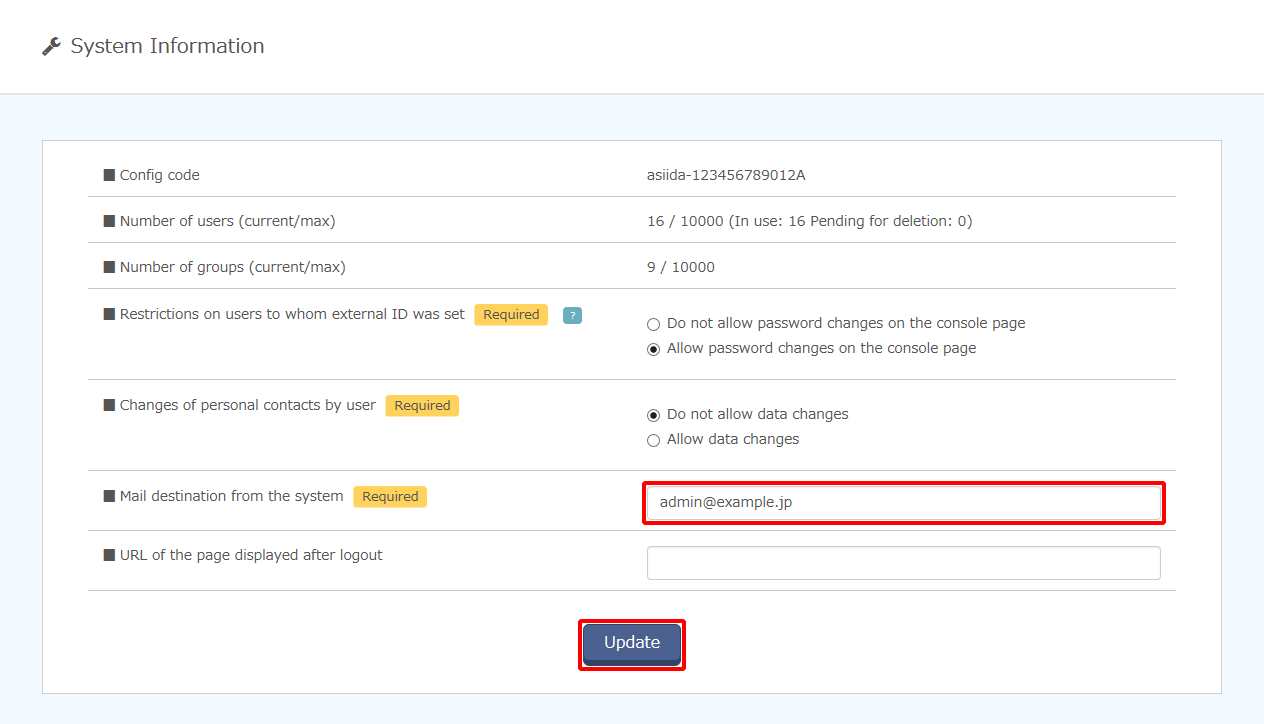Changing Email Addresses to Receive IIJ ID System Email
This section describes the procedure to configure recipients for email sent by this service in the following scenarios.
- For users subscribed to the Premium Federation Option, email notifications when linked application provisioning jobs are complete
- For users subscribed to the Multi-Factor Authentication Option, user requests sent to ID administrators to unlink multi-factor authentication
- Click "System" and then "System Information."
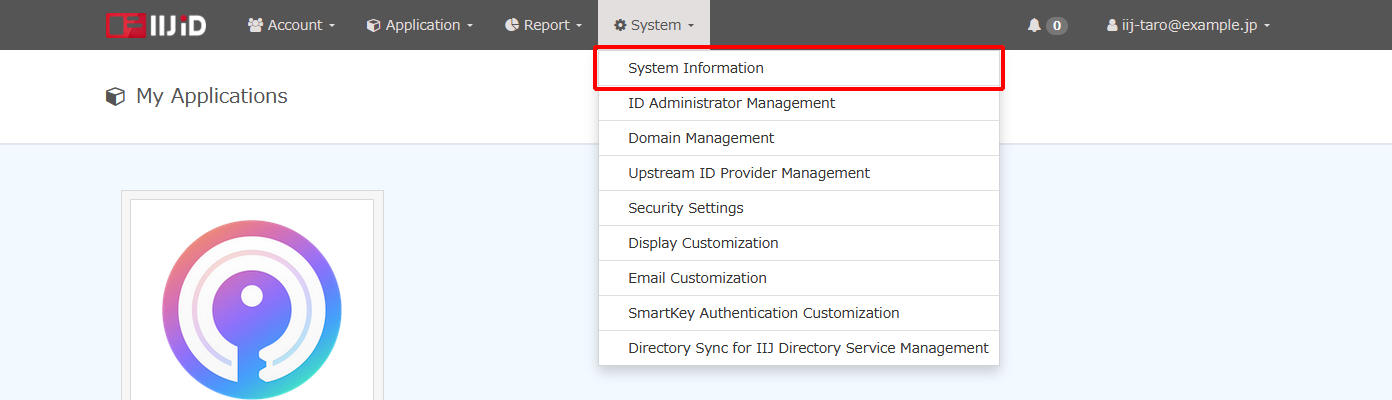
- Enter an email address into "Mail destination from the system" and then click "Update."