Certificate Filtering Settings
This page describes how to restrict certificates that can be used for device certificate authentication using the subject of the certificate.
- Click "System" and then "Security Settings."
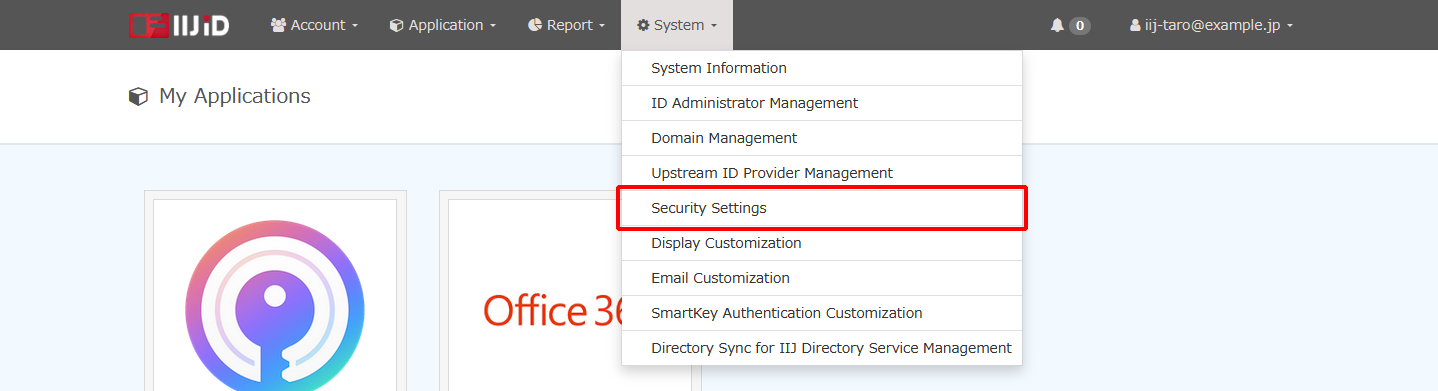
- Click "Device Restriction."
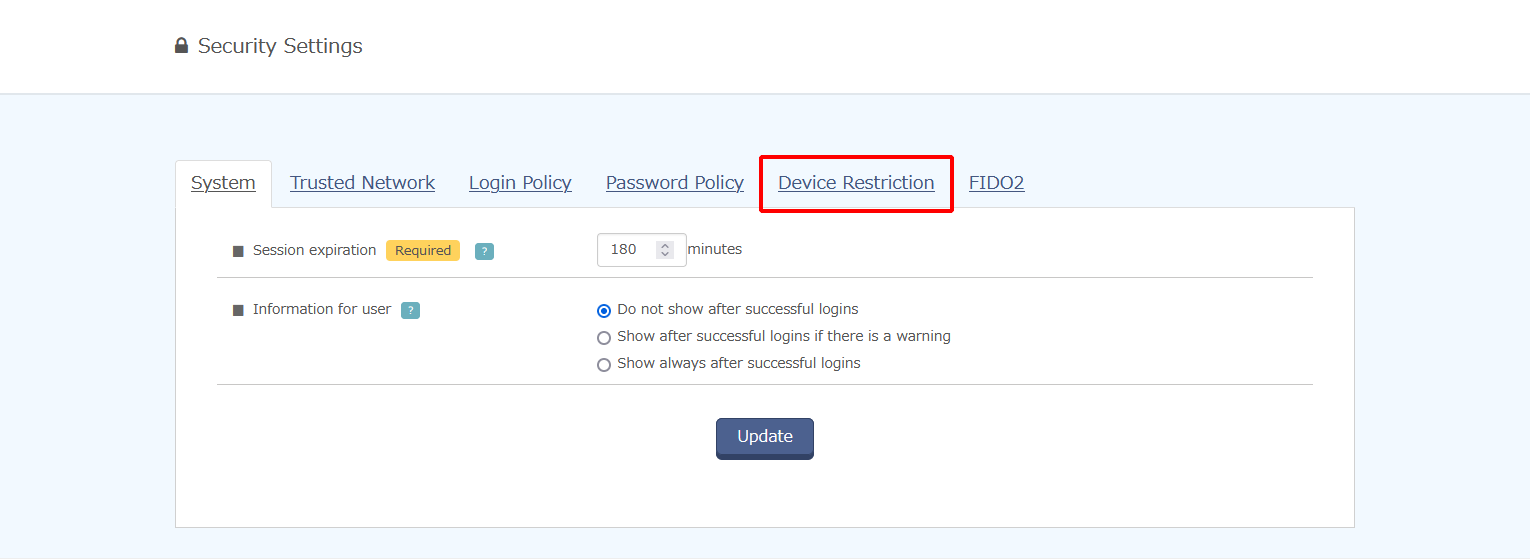
- Click "Filter Settings" for the desired CA certificate chain.
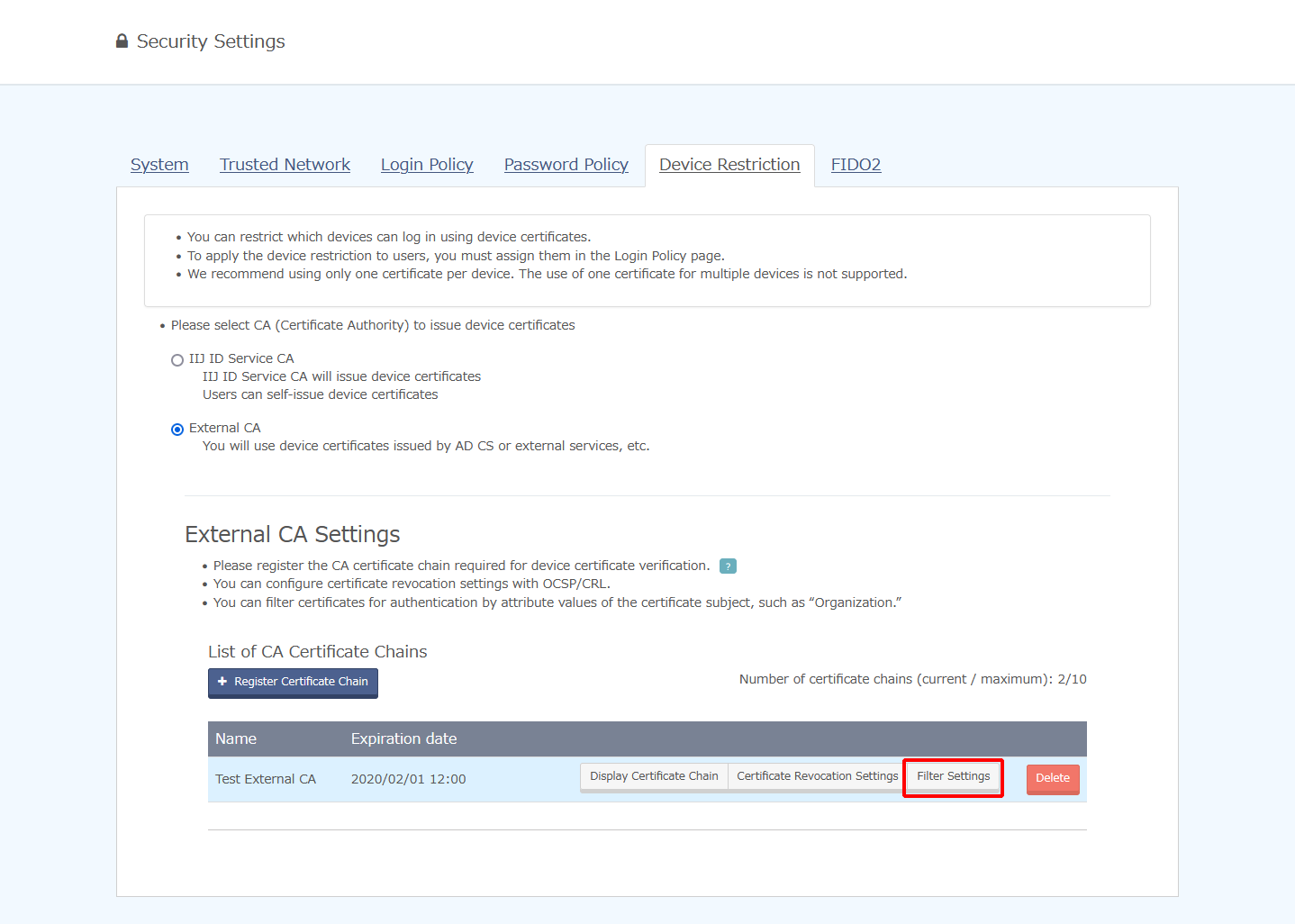
Change the content and then click "Update."
[ Reference ]
Refer to "Filtering Rules" for more information on filtering rules.
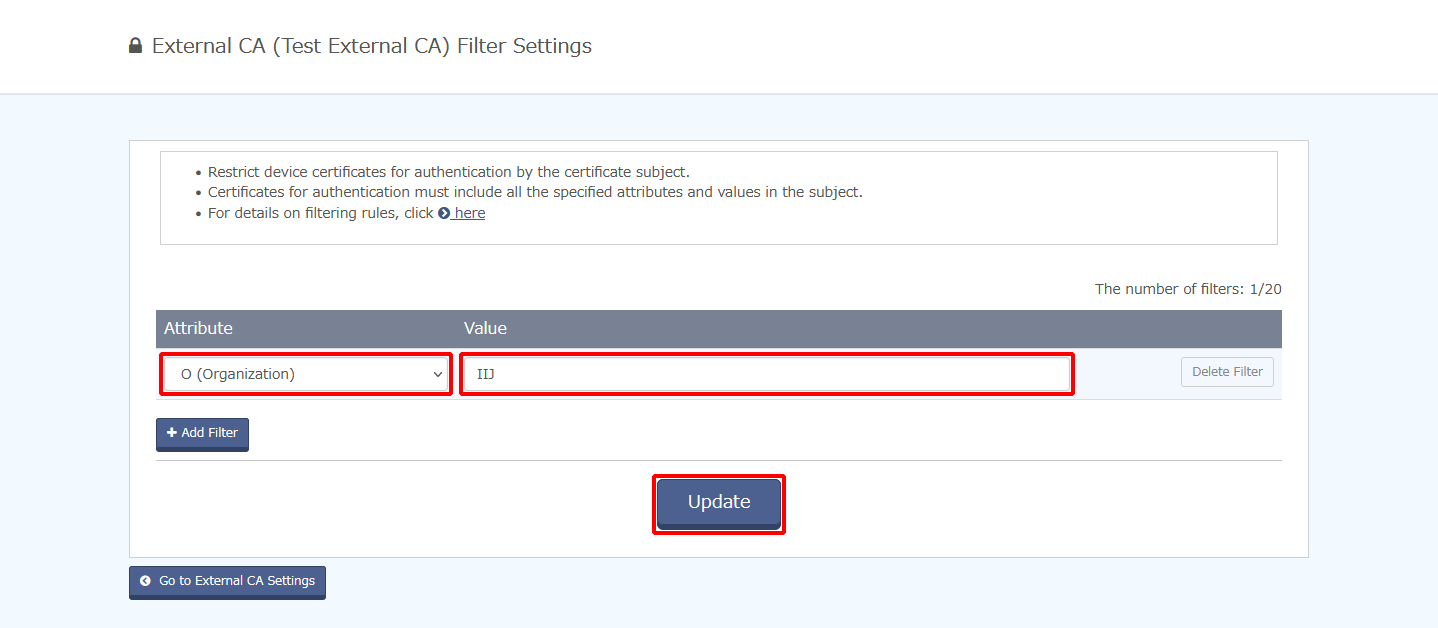
Option Description Attribute Select the attribute of the desired subject. Value Enter the value of the subject to be allowed so that it matches exactly.