SmartKey Authentication Customization
These settings appear only for users with the Multi-Factor Authentication Option.
These settings are used to customize the content that appears in the IIJ SmartKey app used for authentication.
- Click "System" and then "SmartKey Authentication Customization."
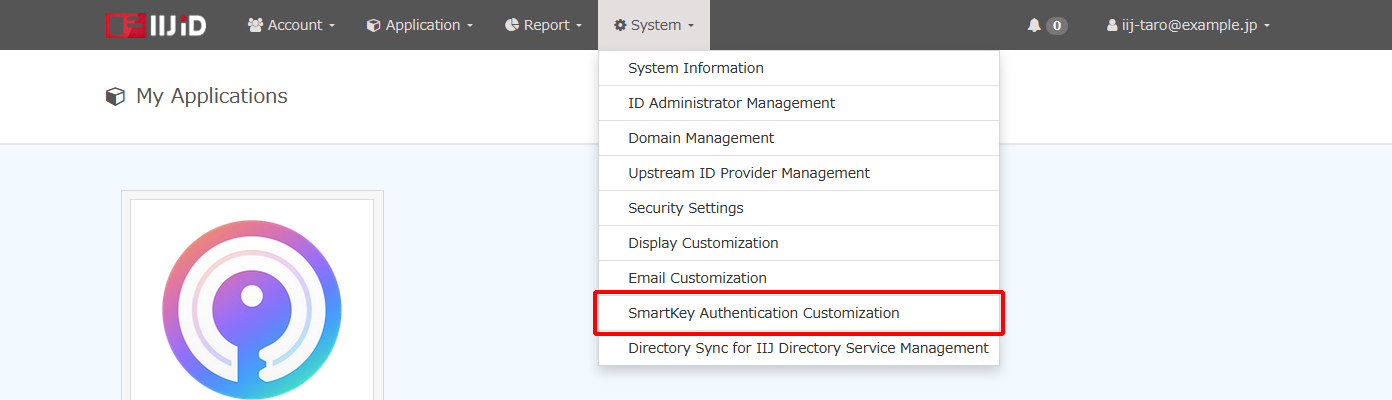
- To change the application image that appears in the IIJ SmartKey app, click "Select File" for "Application image," and then select an image.
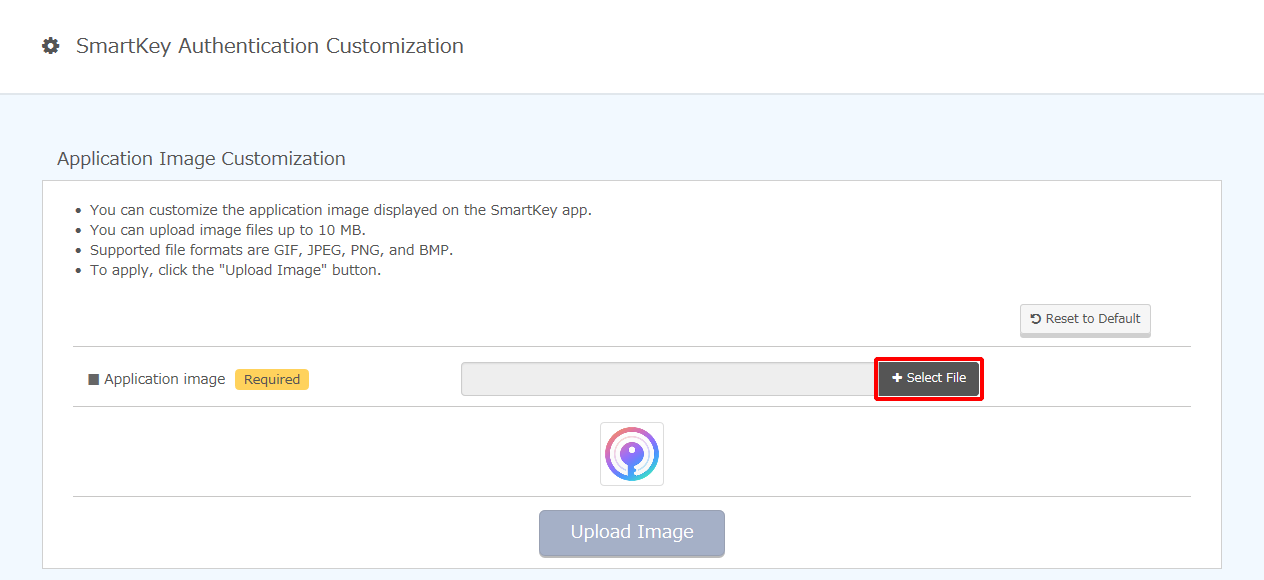
- Click "Upload Image."
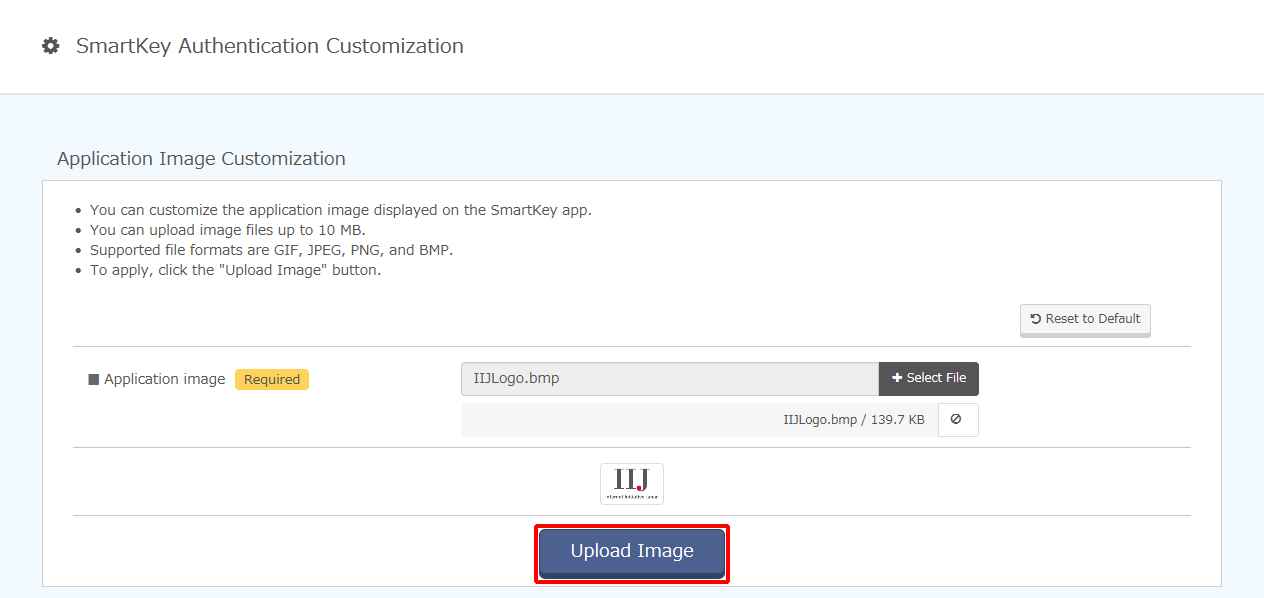
- To change the application name and message that appear in the IIJ SmartKey app, click "Customize message."
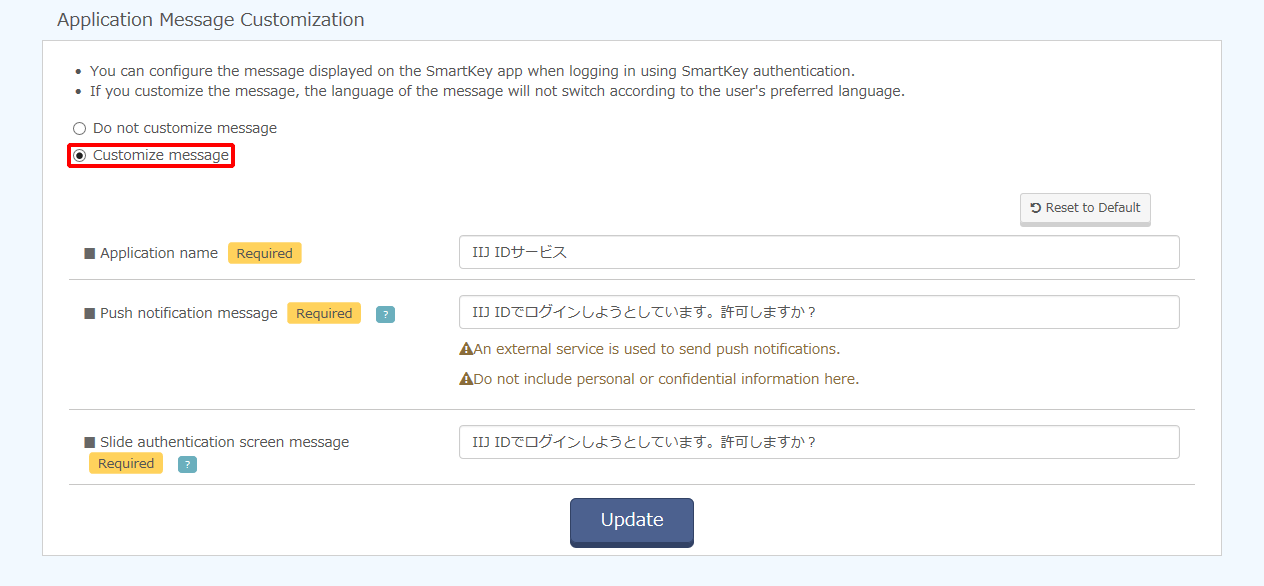
Change the customization settings and then click "Update."
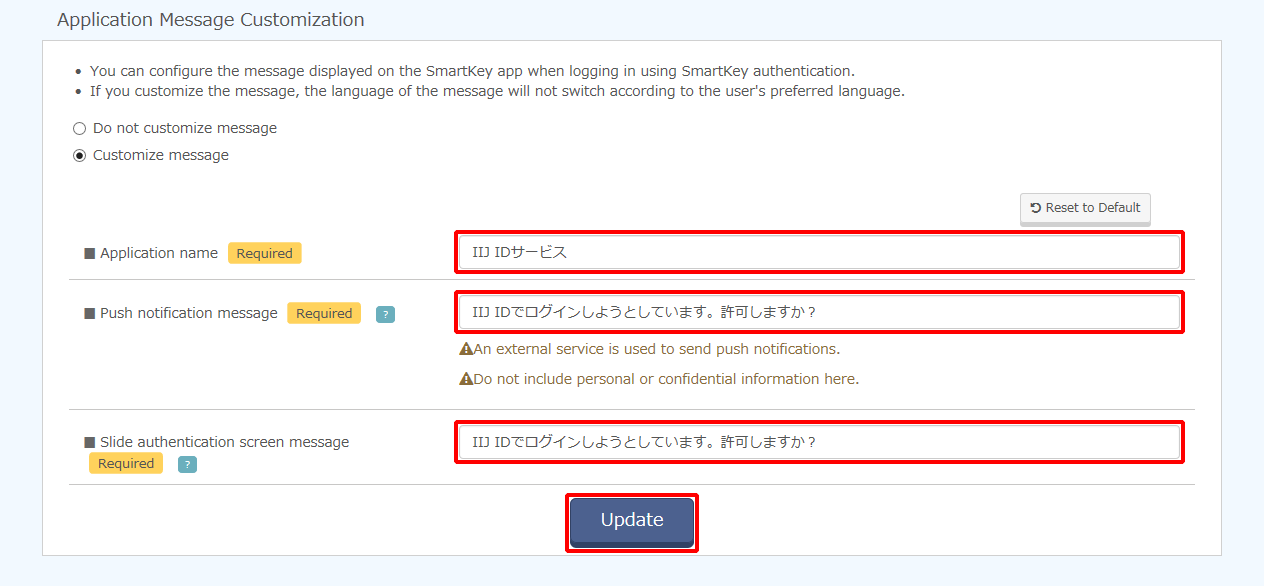
Option Description Application name Specify the name of the application that appears in the IIJ SmartKey app. Push notification message Specify the push notification message that is sent to the IIJ SmartKey app.
[ Note ]
Push notifications pass through the external SaaS service network. Do not include confidential information in these push notifications.
Slide authentication screen message Specify the notification message that appears in the IIJ SmartKey app when slide-based authentication is requested.