Adding SAML Applications
This section describes the procedure to add the applications for which federation will be performed via SAML authentication.
- Click "Application" and then "Application Management."
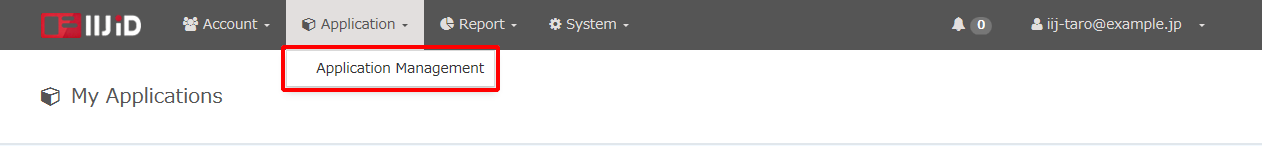
- Click "Add Application" and then click "Add Custom Application."
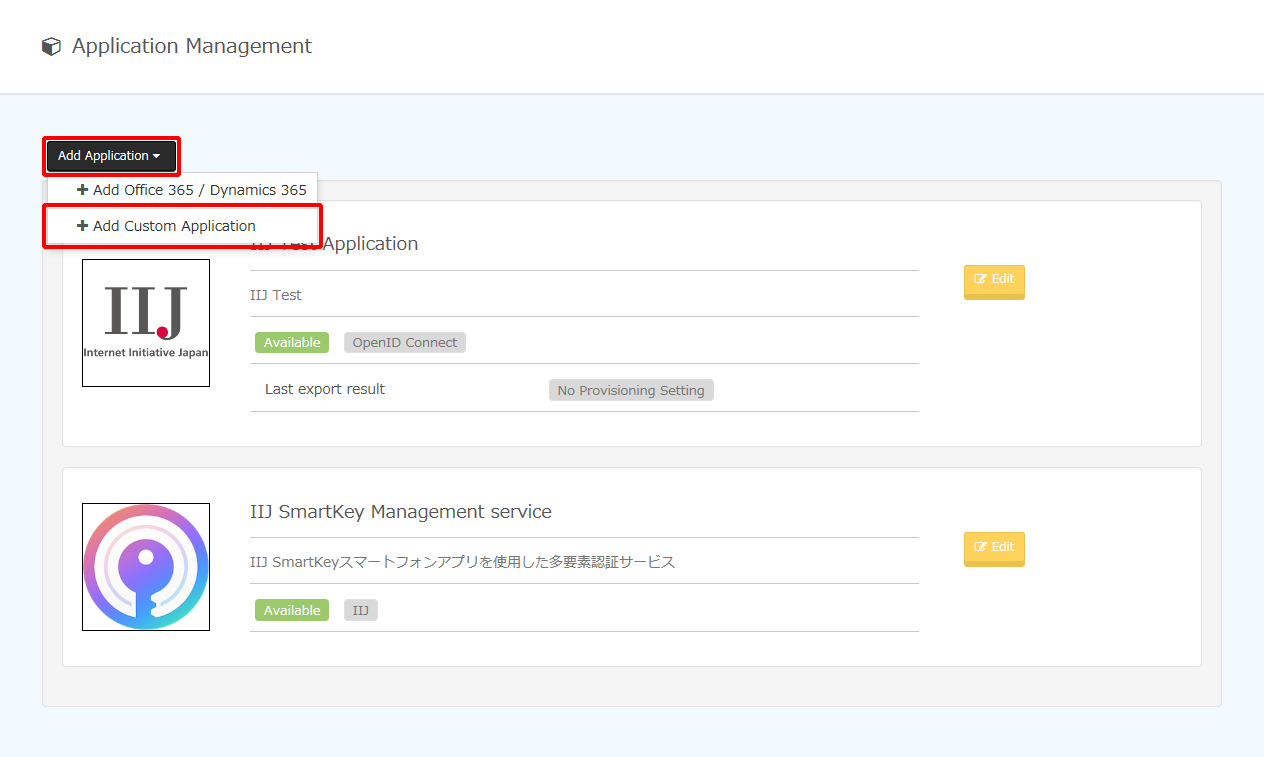
Select "SAML Application" and then click "Next."
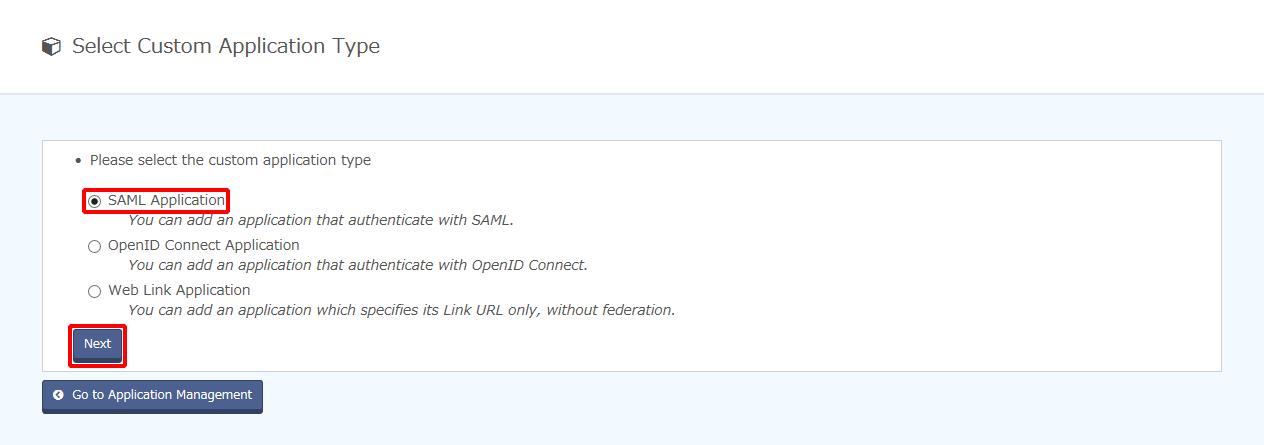
Enter the "Application Information" and then click "Add Application."
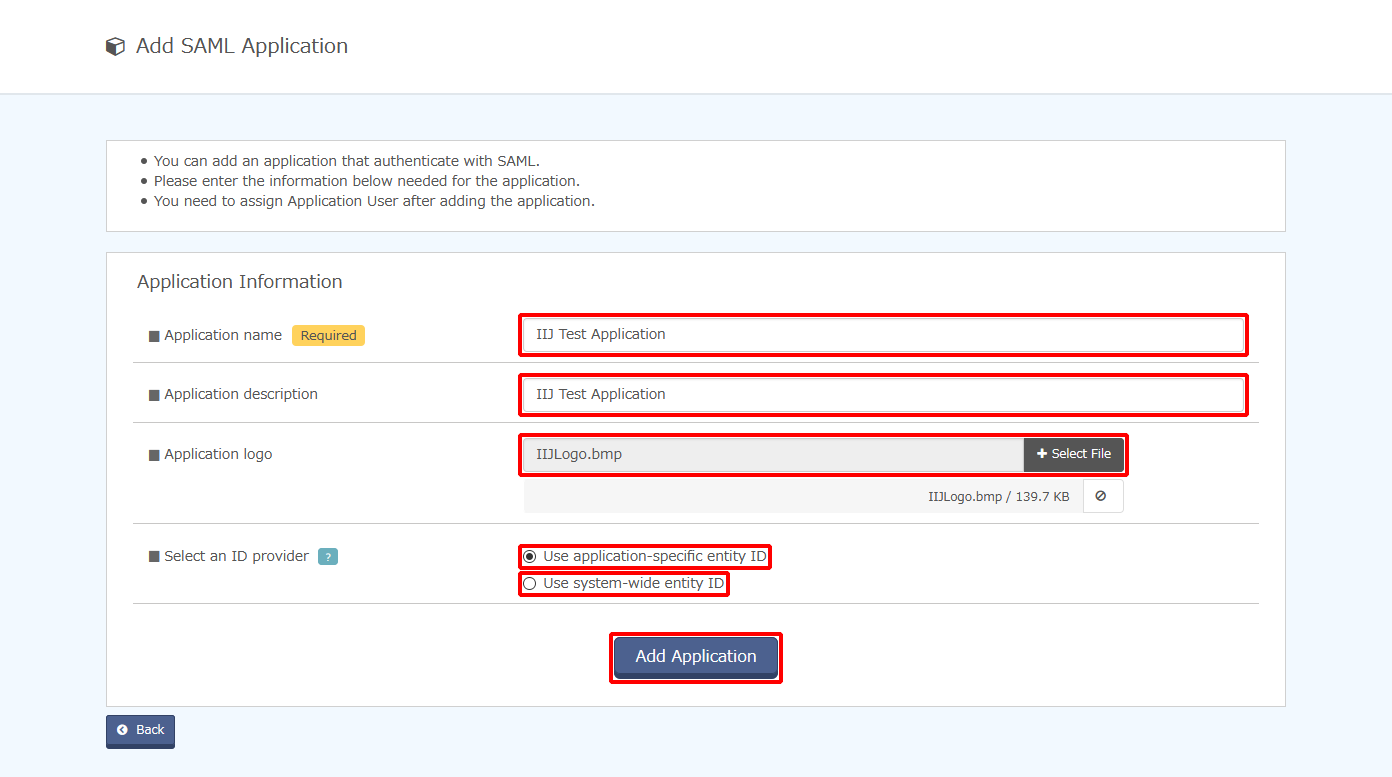
Term Description Application name Enter the name of the application. Application description Enter a description for the application. Application logo Click "+ Select File" and then select an image.
* The maximum size of image files that can be used in this service is 10MB.The supported file formats include GIF, JPEG, PNG, and BMP.
Select an ID provider Select an ID provider for a federation.
- Use application-specific entity ID
- The entity ID of the ID provider becomes unique for each application.For general applications, we recommend selecting this option.
- Use system-wide entity ID
- The entity ID of the ID provider becomes a common value on a system-wide basis.A common entity ID is required in cases where there are multiple SP entity IDs.
- Use application-specific entity ID