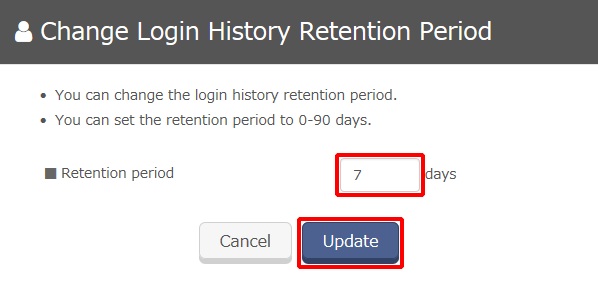Retention Period for Login History
This section describes the procedure to configure the retention period. History information older than the retention period is deleted within 24 hours.
[ Reference ]
The retention period until deletion can be configured between 0 and 90 days.
- Click "Report" and then "Login History."
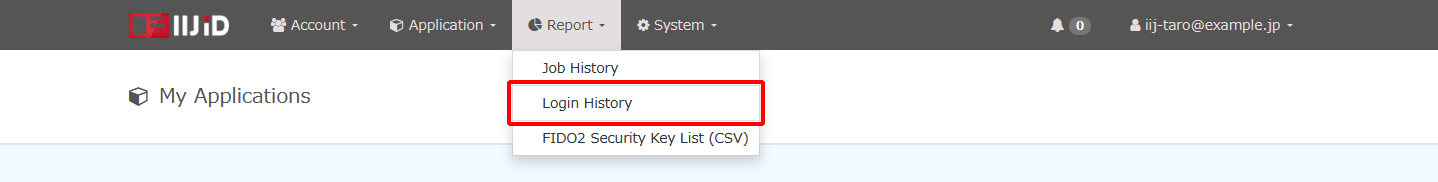
- Click "Retention Period" and then "Edit."
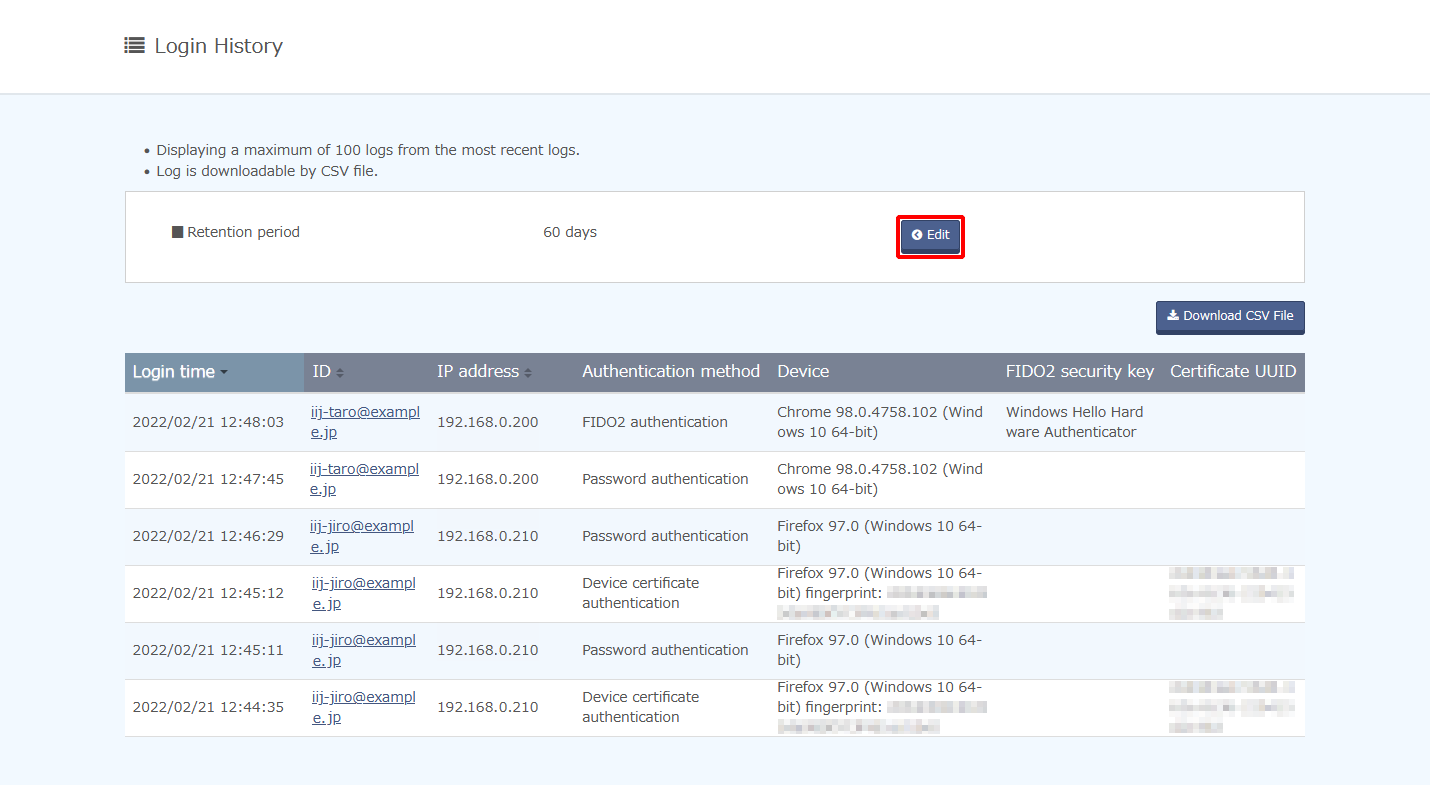
- Configure "Retention Period" and then click "Update."