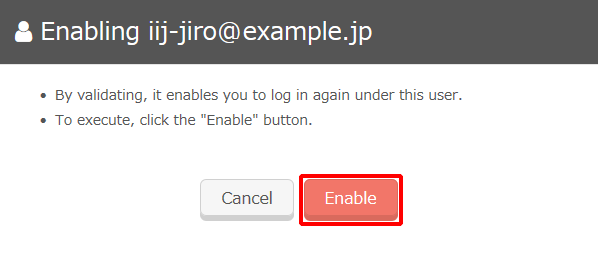Enabling Users
This section describes the procedure to enable disabled users.
[ Note ]
Users imported from upstream user stores cannot be enabled via IIJ ID Console.
- Click "Account" and then "User Management."
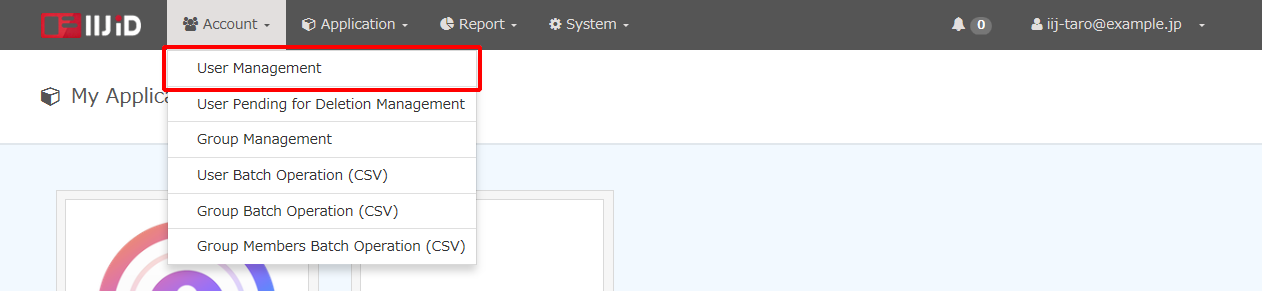
- Click "More" for the desired user and then click "Enable."
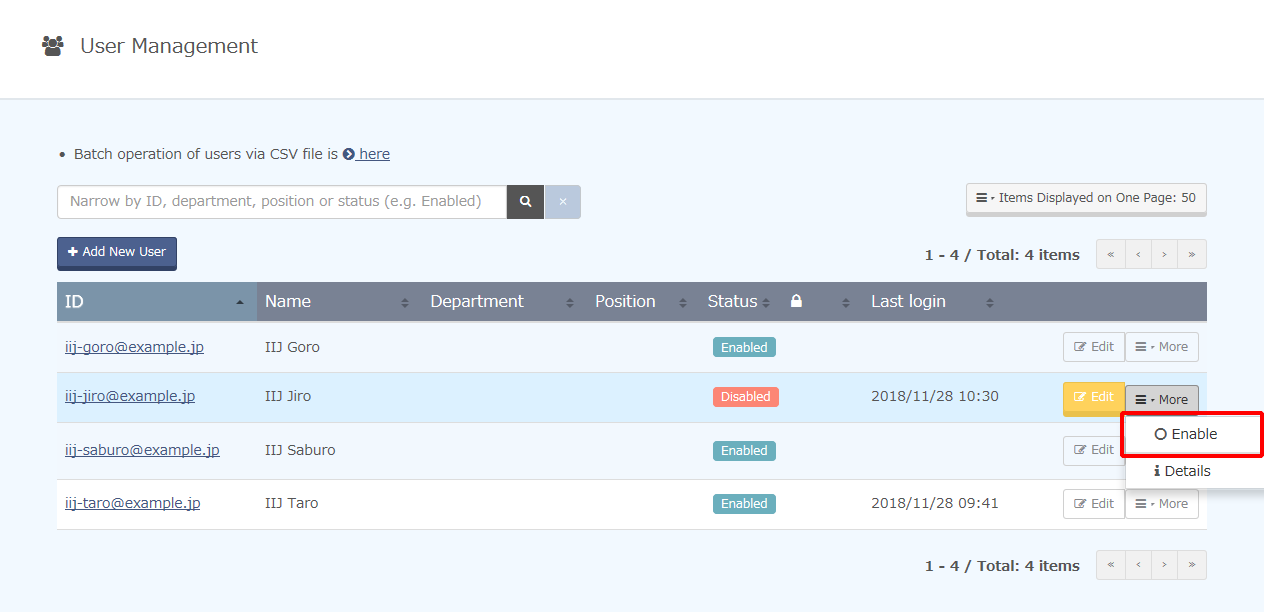
- Confirm the information and then click "Enable."