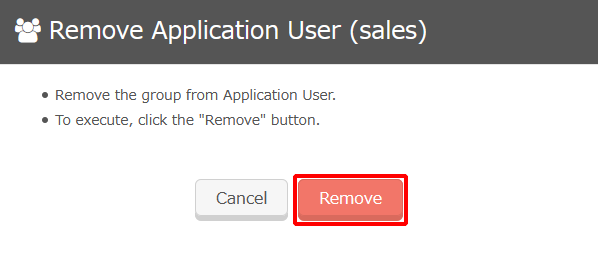Unlinking Application Users
This section describes the procedure to unlink application users. Unlinking a user in the Application User settings removes the corresponding icon from My Applications for the user.
[ Reference ]
Login to applications may be allowed, depending on whether those who attempt a login are application users.
Refer to “Changing Application Login Permissions” for more information.
- Click "Application" and then "Application Management."
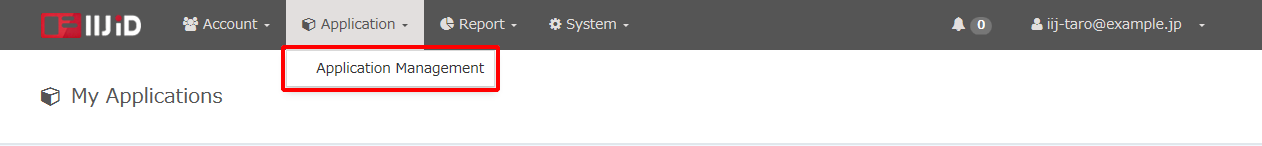
- Click "Edit" for the desired application.
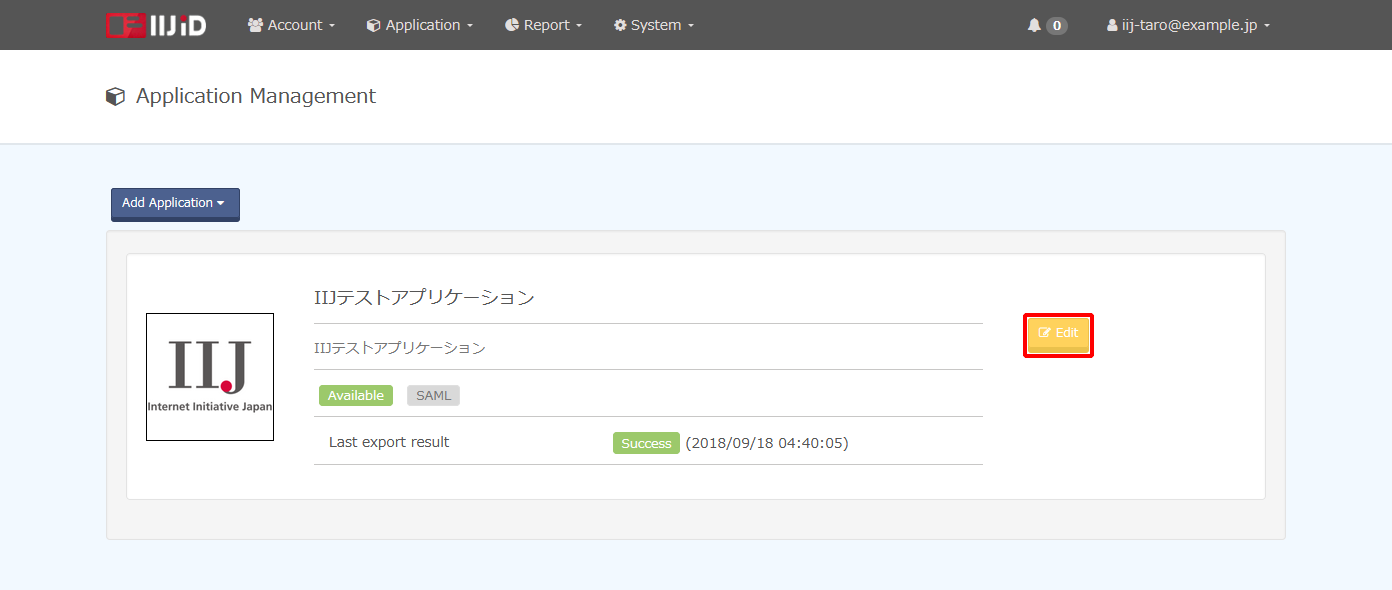
- Click the "Application User" tab.
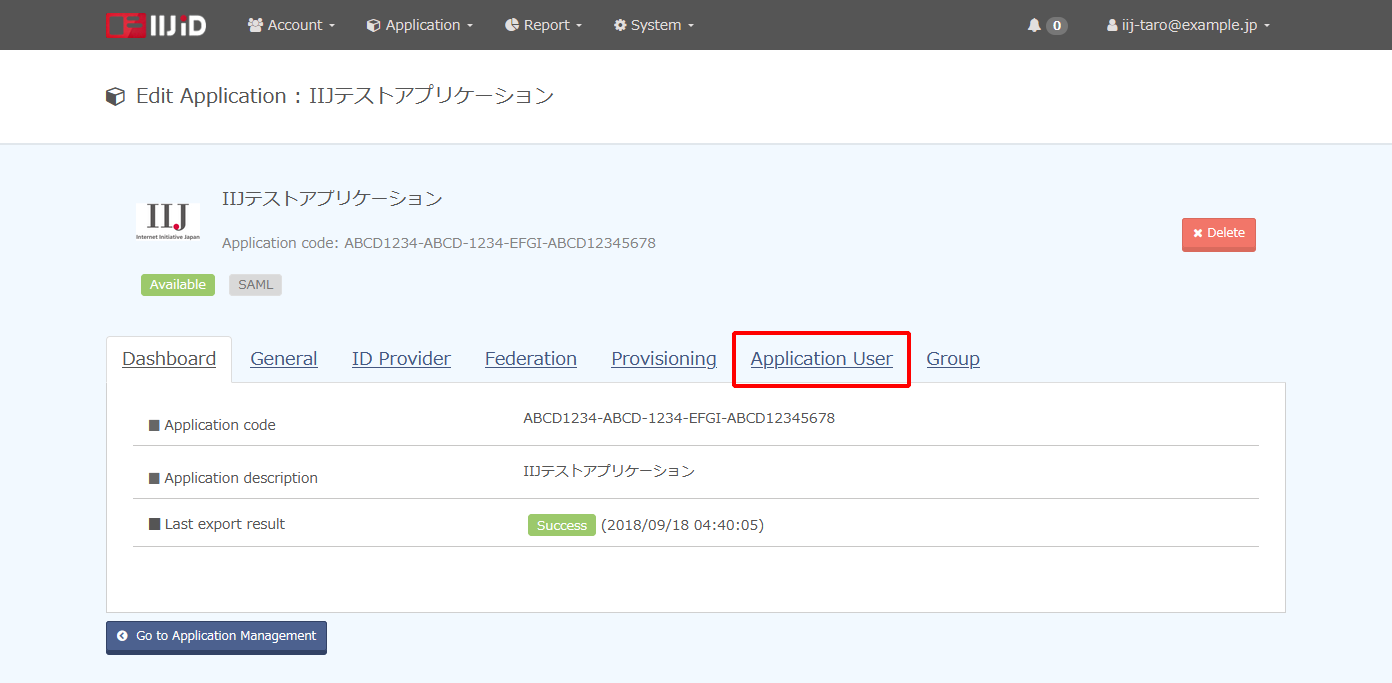
- Click “Other Actions” for the user or group, and then “Remove.”

- Confirm the information and then click "Remove."