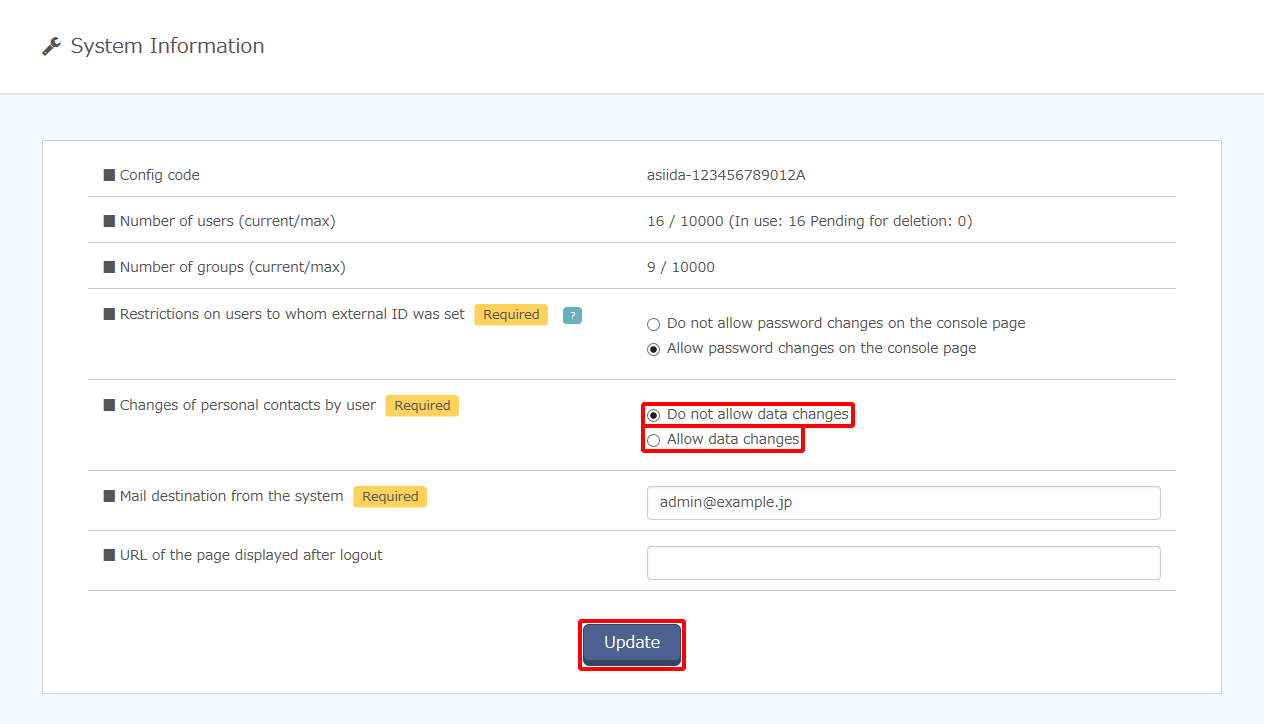Changing Personal Contacts by Users
This section describes the procedure to configure whether users can change the Personal Contacts information in their profile.
If users are allowed to change their data, the users can change the Personal Contacts information in their profiles and include those users who are imported from upstream user stores, such as directory services.
| Option | Description |
|---|---|
| Do not allow data changes | Users cannot change the Personal Contacts information in their profile |
| Allow data changes | Users can change the Personal Contacts information in their profile |
- Click "System" and then "System Information."
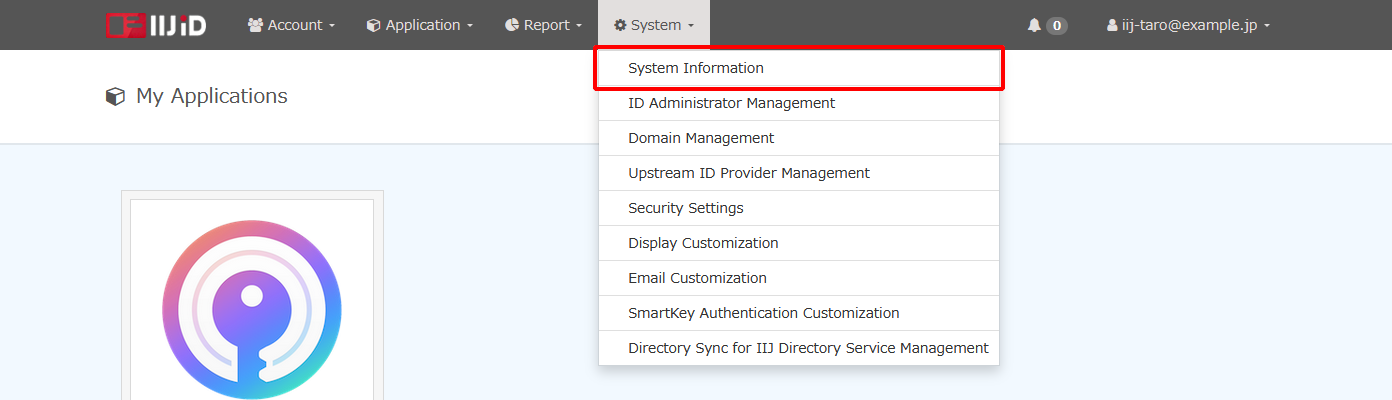
- Click either "Do not allow data changes" or "Allow data changes" under "Changes of personal contacts by user" and then click "Update."