Downloading Login History as CSV Files
This section describes the procedure to download login history of all users to a CSV file. The CSV file contains login history data of all users.
- Click "Report" and then "Login History."
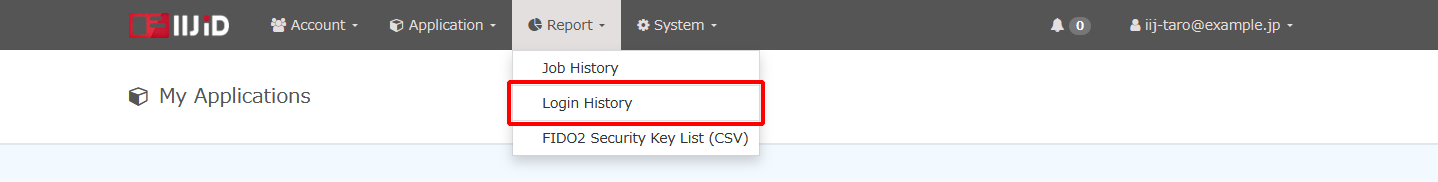
Click "Download CSV File."
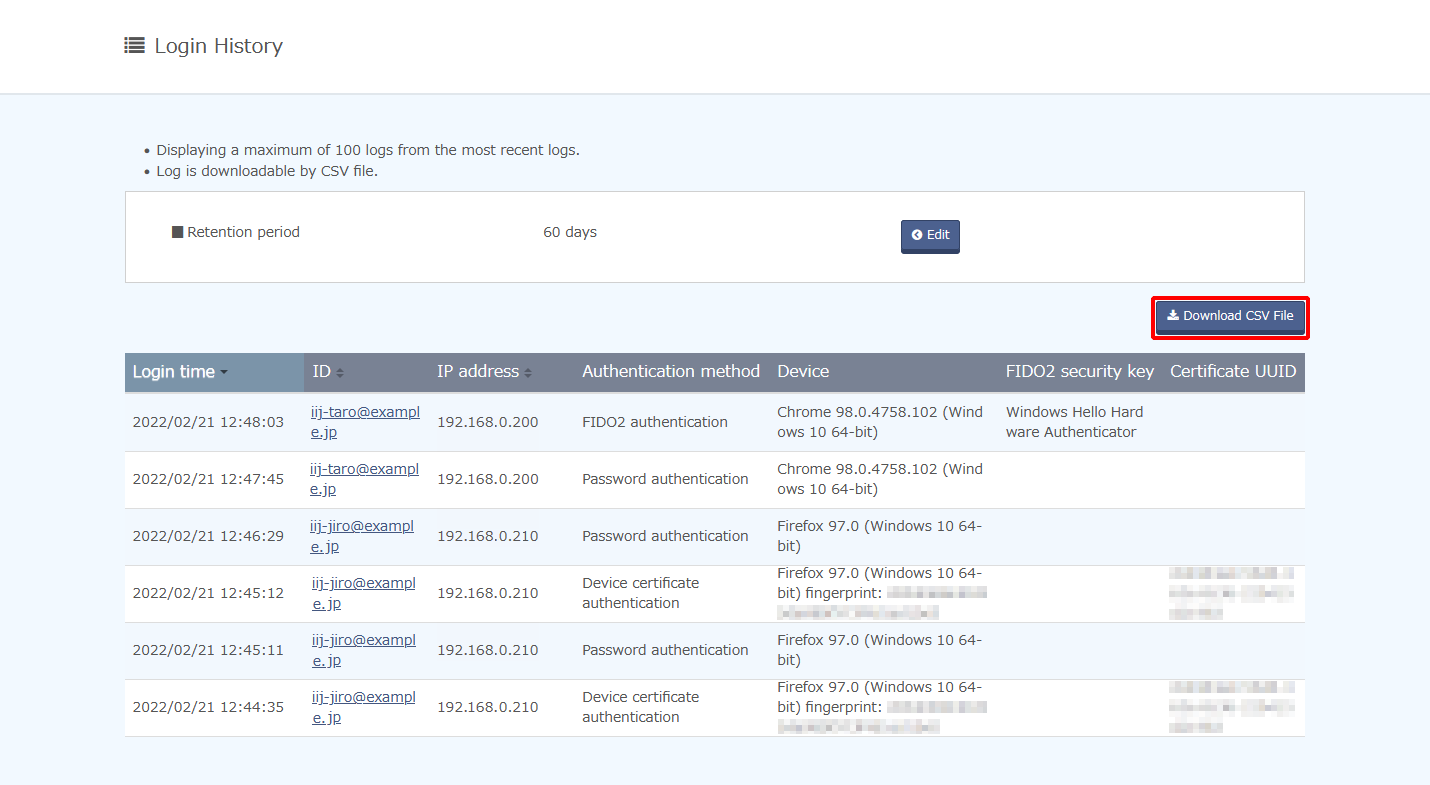
The following table lists the information contained in CSV files.Option Description Example Access at Login time 2017-01-01T12:00:00+09:00 Ipaddr Access IP address
192.168.0.18 Login result Login result TRUE
Amr Authentication method - pwd (password authentication)
- temp_pwd (temporary password authentication)
[only if using the Multi-Factor Authentication Option]
pop (FIDO2 authentication)
email (one-time password authentication via email)
cert_ocsp (device certificate authentication/OCSP used)
cert_crl (device certificate authentication/CRL used)
cert (device certificate authentication when neither OCSP nor CRL is used)
- slide (slide authentication)
- opt (one-time password authentication)
[only if using the Premium Federation Option]
- dip (upstream ID provider authentication)
Login User ID iij-taro@example.jp Client certificate uuid Client certificate UUID 00000000-0000-0000-0000-000000000000 Device fingerprint Device fingerprint 00000000000000000000000000000000 Previous device fingerprint Previous device fingerprint 00000000000000000000000000000001 Device user agent Device user agent Mozilla/5.0 (Macintosh; Intel Mac OS X 10.13; rv:60.0) Gecko/20100101 Firefox/60.0 Previous device user agent Previous device user agent Mozilla/5.0 (Macintosh; Intel Mac OS X 10_13_5) AppleWebKit/605.1.15 (KHTML, like Gecko) Version/11.1.1 Safari/605.1.15 Fido security key Product name of the security key Security Key by Yubico security uuid UUID of the security key 00000000-0000-0000-0000-000000000000