Configuring Application Users
This section describes the procedure to configure users via IIJ ID Console to use Microsoft 365 applications.
Configuring users to use applications will cause a corresponding icon to appear in their My Applications.
[ Reference ]
Refer to "Attributes Exported to Azure AD" for more information on user attributes to be exported to Azure AD at the time of provisioning.
[ Reference ]
When you have contracted a new license for Microsoft 365, it may take up to a day until you can select it in IIJ ID Console.
- Click "Application" and then "Application Management."
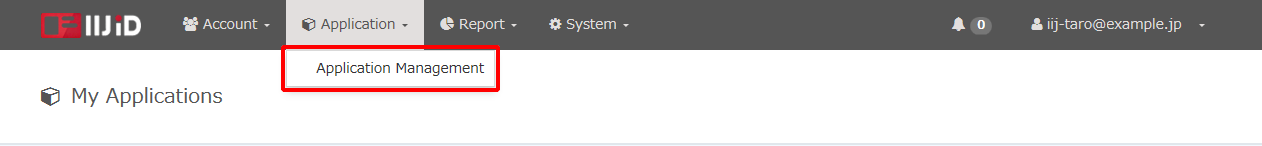
- Click "Microsoft 365" and then "Edit."
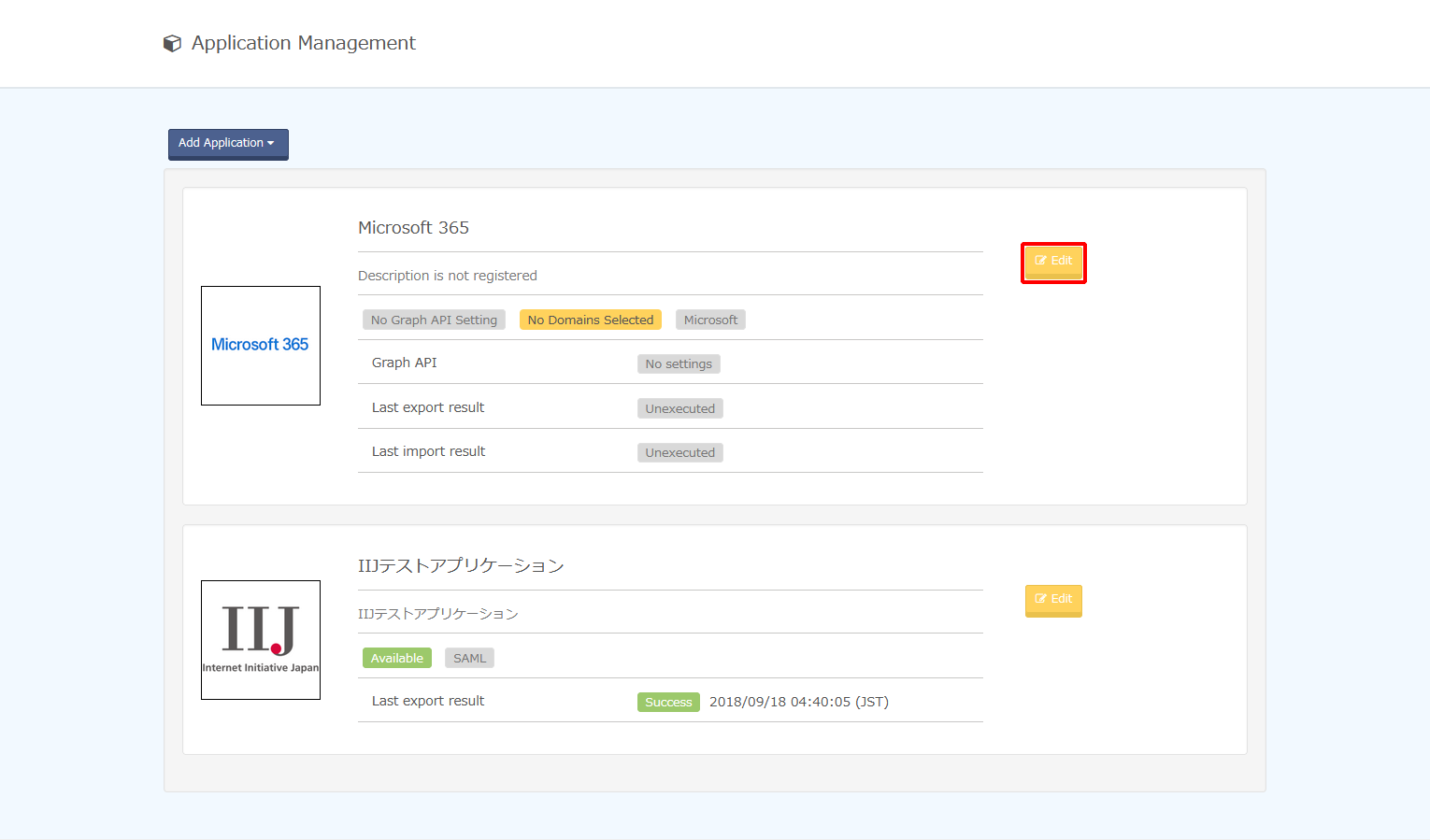
Click "Application User."
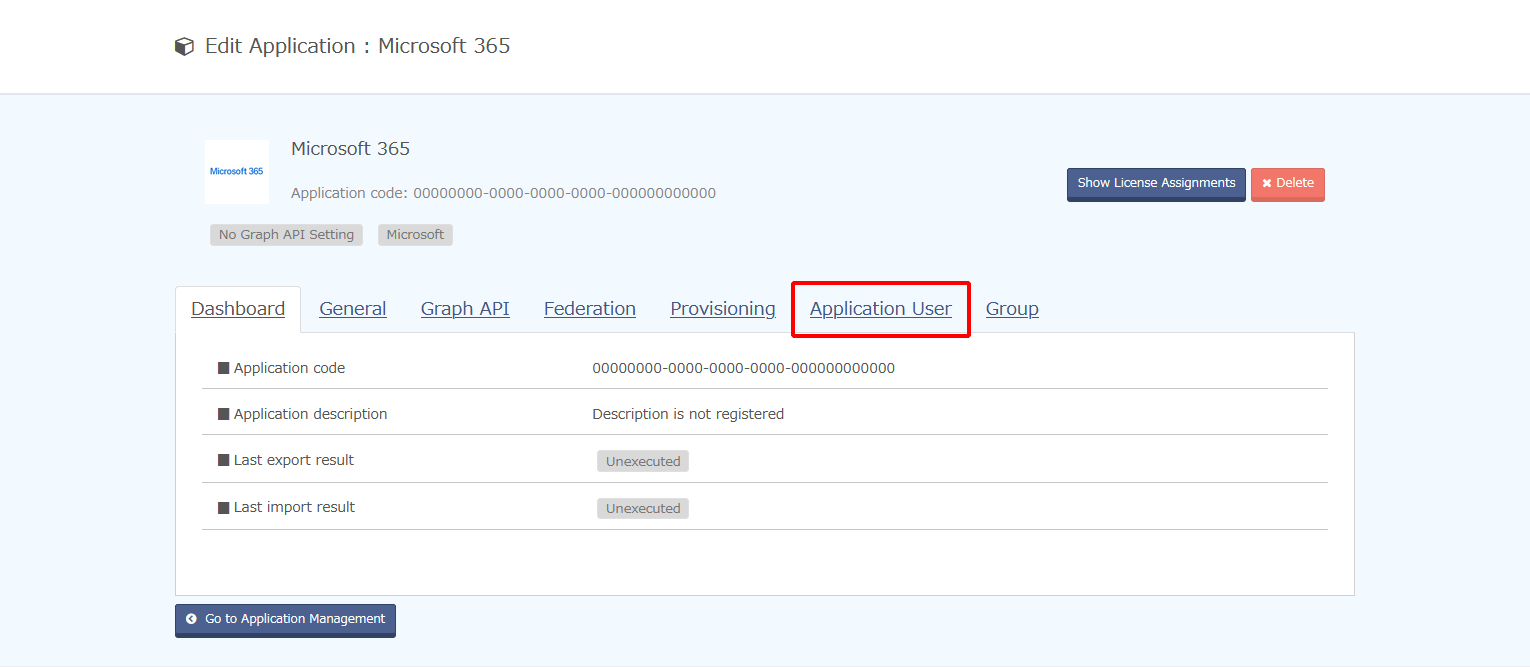
Click "Add Application User."

- Configure the following user settings and then click "Add Application User."
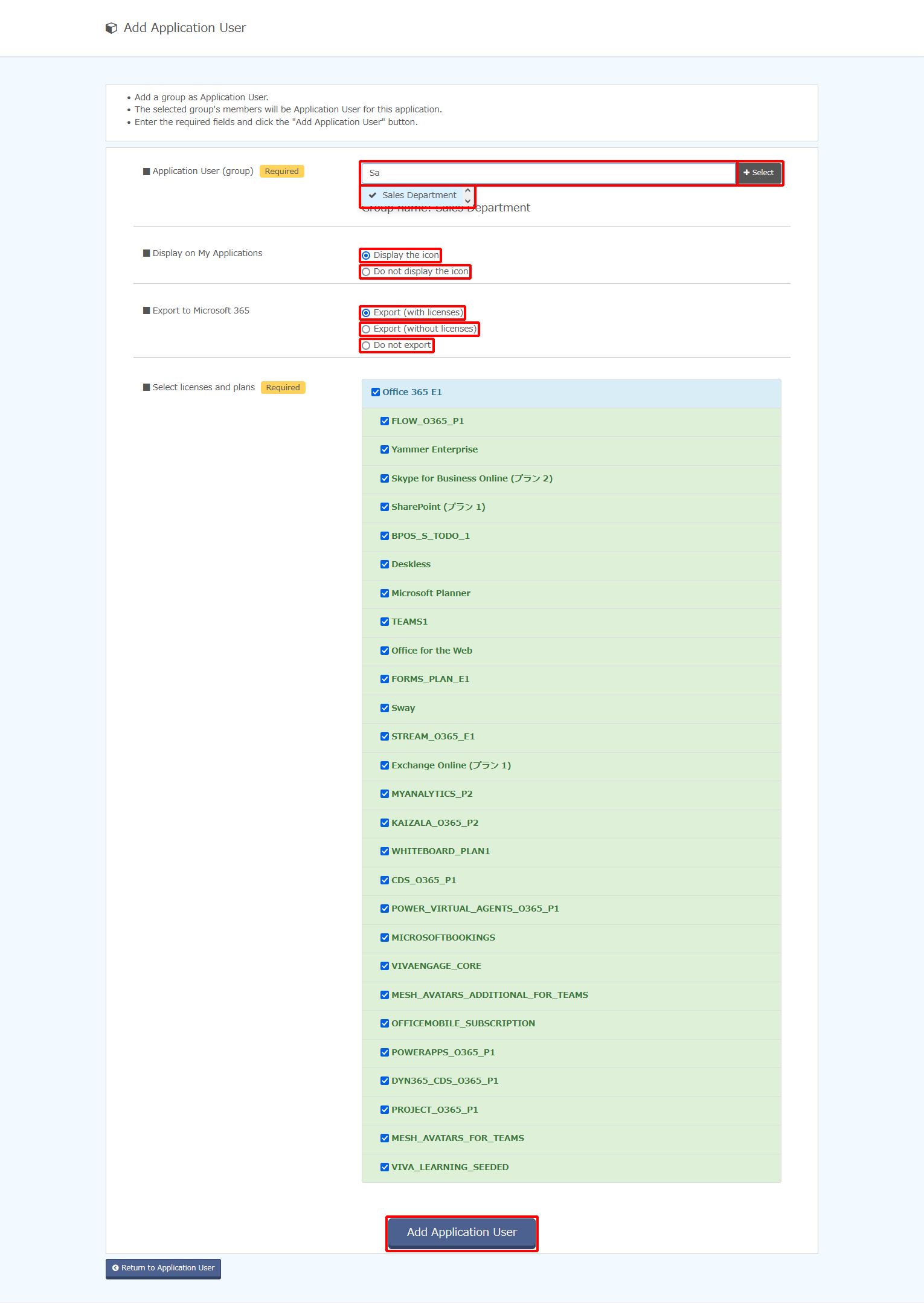
Option Description Comments Application User (group) Select the group that will use the application.
Members in the selected group will be able to use the application.
Allows modification of application login permissions.
Refer to “Changing Application Login Permissions” for more information.
Display on My Applications Select whether to display icons in My Applications for users. Export to Microsoft 365 Configure Export to Microsoft 365.
- Export (with licenses)
Provisioning is performed with licenses and plans assigned to the user. - Export (without licenses)*
Provisioning is performed without licenses and plans assigned to the user. - Do not export
Provisioning is not performed.
*When licenses and plans have been assigned to the relevant user on the Microsoft 365 side, the assignment of the licenses and plans is canceled.
This setting appears only if provisioning is enabled. [ Reference ]
The following differences in account information exist when exported via "Configuring Application Users" or "Configuring Groups."
Application User
- Users are exported to Azure AD.
- Groups are not exported to Azure AD.
Group
- Groups are exported to Azure AD.
- Information on users in the group are also exported to Azure AD if the users have already been created in Azure AD.
- Users are not exported to Azure AD.
- Export (with licenses)