Viewing Notifications
This section describes the procedure to view notification details.
[ Note ]
Notifications are deleted once their details are viewed. A notification may also be deleted if the notification has not been confirmed after one week or if the total number of notifications reaches 100 or more.
- Click "
 ."
."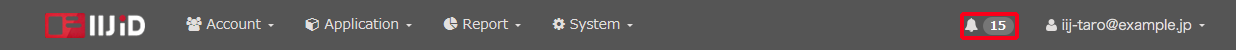
- Click "Open details" for the desired notification.
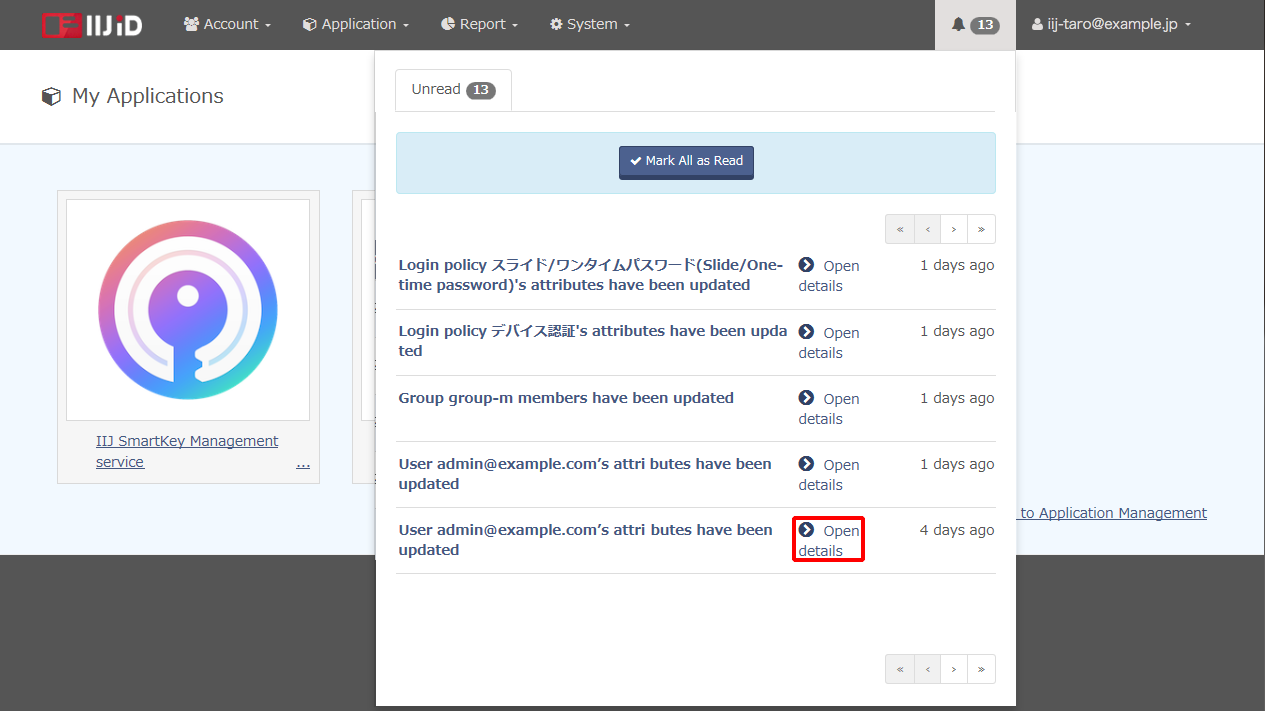
The job details page opens.
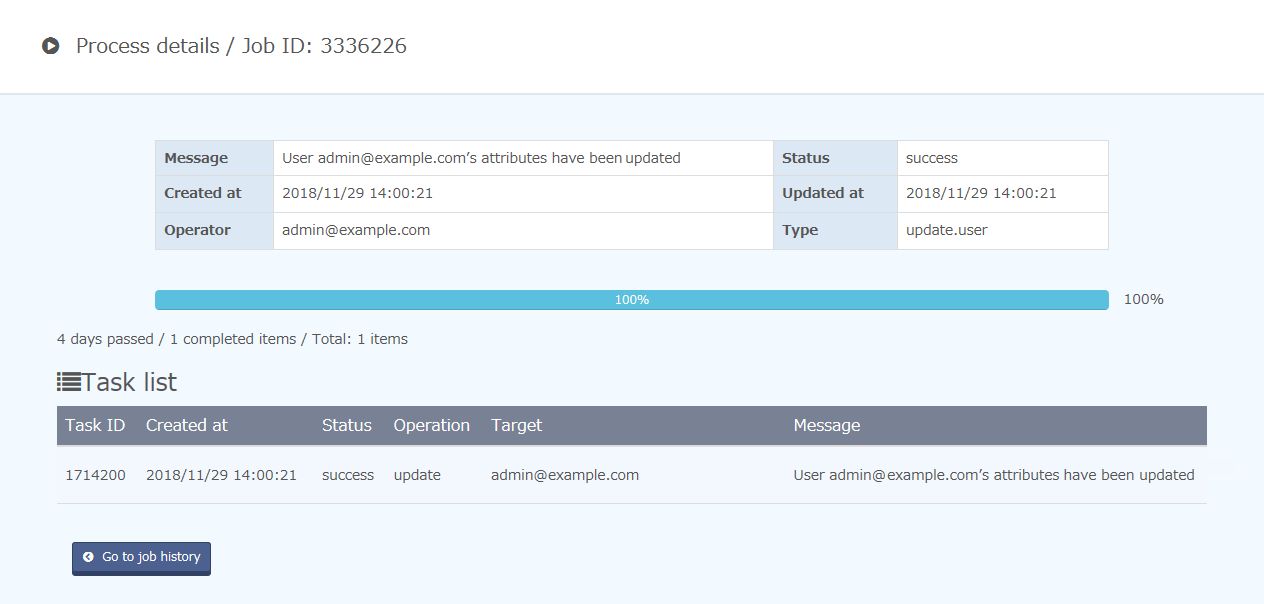
[ Reference ]
To set all notifications as read without viewing the details, click "Mark All as Read."
