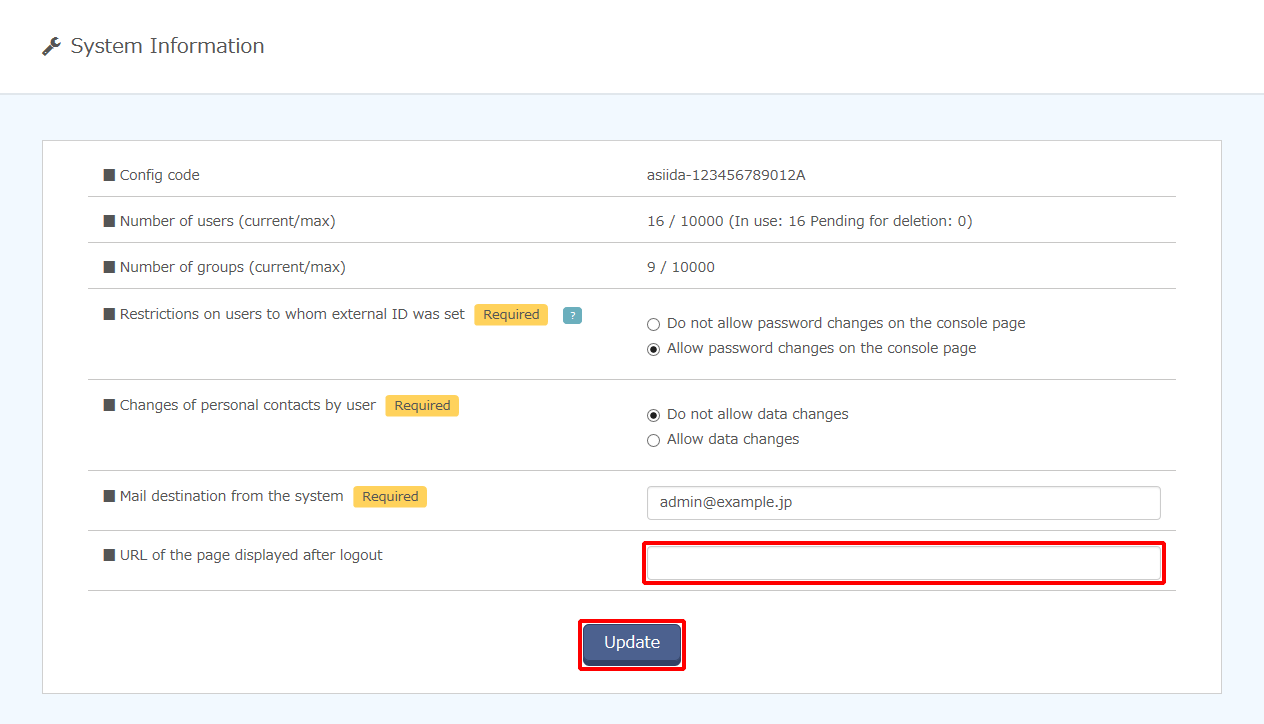Changing the URL of the Page Displayed after Logout
This section describes the procedure to configure the URL for the page that appears after a user logs out of IIJ ID Console.
[ Reference ]
If this setting is not configured, the IIJ ID Service page on the IIJ Web site appears.
- Click "System" and then "System Information."
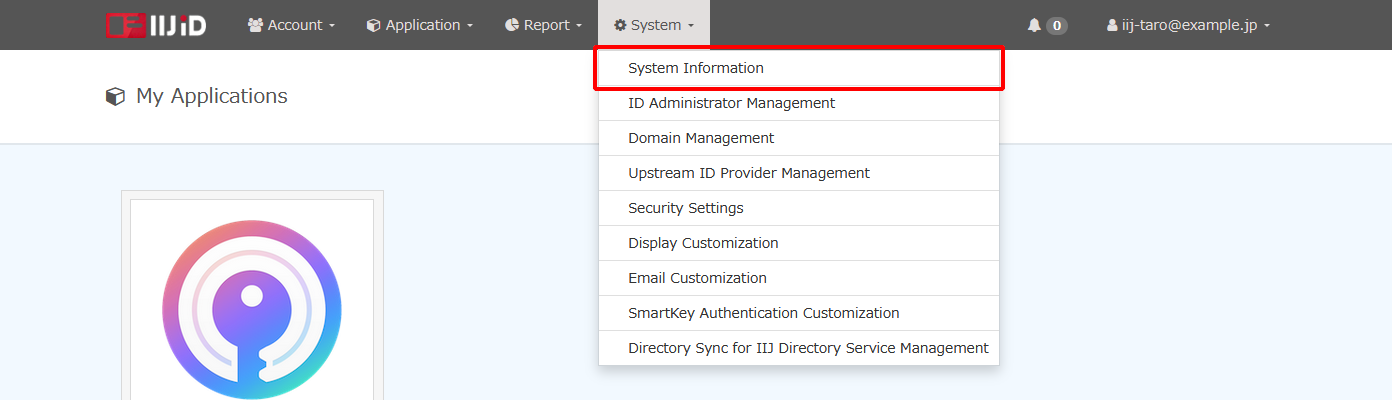
- Configure "URL of the page displayed after logout" with the page URL and then click "Update."